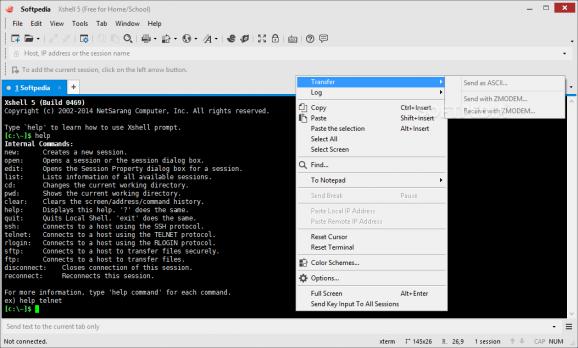Powerful SSH, TELNET, SFTP, RLOGIN and SERIAL terminal emulator with strong security features, emulation customization, script support, and more. #TELNET client #Terminal emulator #SSH client #Terminal #TELNET #RLOGIN
Xshell Free provides users with comprehensive multilingual emulation and support for multiple protocols, such as SSH, TELNET, SFTP, SERIAL and RLOGIN. Its primary purpose is to replace unsecure TELNET clients, offering extensive terminal customization options.
This is the free edition of Xshell and can only be used in home or educational environments. Users shouldn't undervalue the app because of this aspect though, since it bundles the complete feature set with all the advantages of the commercial version. A secure and powerful terminal emulator can be used to gain access to Unix/Linux hosts directly from a Windows PC.
Xshell Free is intuitive and includes advanced tools designed to meet the requirements of experts and beginners alike. Local commands, regular expression support, tunneling, dynamic port forwarding and file management are just a few of the highlights.
Security is one of the important features that a terminal emulator should consider. Xshell Free comes equipped with support for SSH1/SSH2 protocols, strong public key user authentication methods, as well as password protection and traffic encryption, all designed to prevent personal data from being intercepted by unauthorized third parties.
It can emulate various terminals, namely VT100, VT220, VT320, ANSI, XTERM, SCOANSI or LINUX, enabling users to fully customize the initial settings. Thanks to the multi-tabbed interface, it's possible to run multiple sessions at the same time, while the compose bar is made for sending a string of text to two or more servers.
Scripts can be created and activated to automate repetitive tasks and, thus make the user's work more efficient. Files can be sent and received, while the transfer can be monitored. X11 and dynamic port forwarding, together with key mapping and protocol tracing let users perform remote tasks comfortably.
Taking into account its powerful and approachable features, Xshell Free proves to be a reliable and secure terminal emulation utility. The intuitive GUI can please beginners, while more advanced options help experienced users create a secure working environment. CPU and RAM consumption was minimal in our evaluation.
What's new in Xshell Free 7.0 Build 0151:
- FIX: Program crashes when connecting usingTelnet in Build 0150
Xshell Free 7.0 Build 0151
add to watchlist add to download basket send us an update REPORT- PRICE: Free
- runs on:
-
Windows 11
Windows Server 2022
Windows Server 2019
Windows Server 2016
Windows 10 32/64 bit
Windows Server 2012 R2
Windows Server 2012
Windows 2008 32/64 bit
Windows 8 32/64 bit
Windows 7 32/64 bit - file size:
- 45.5 MB
- filename:
- Xshell-7.0.0151p.exe
- main category:
- Network Tools
- developer:
- visit homepage
Microsoft Teams
4k Video Downloader
Zoom Client
calibre
Bitdefender Antivirus Free
Windows Sandbox Launcher
7-Zip
IrfanView
ShareX
Context Menu Manager
- IrfanView
- ShareX
- Context Menu Manager
- Microsoft Teams
- 4k Video Downloader
- Zoom Client
- calibre
- Bitdefender Antivirus Free
- Windows Sandbox Launcher
- 7-Zip