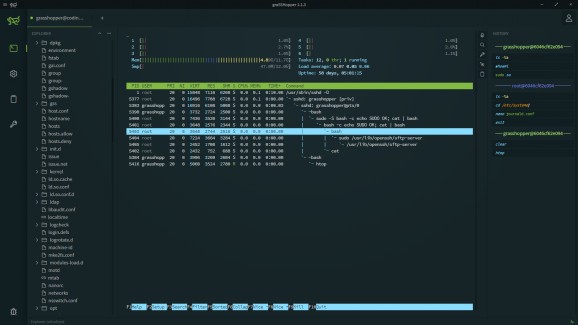Establish secure and authenticated SSH connections to SSH servers witht the help of this modern and user-friendly, Electron-based application #SSH Client #SSH Connection #SSH Server #SSH #Server #Connection
For those who don't know or never heard about SSH (Secure Shell), it's a cryptographic network protocol for operating network services securely, generally used to access Unix-based OSes in major enterprise environments.
Naturally, SSH clients make the whole job of establishing a secure SSH connection to SSH servers a lot easier via various useful features and potential user-friendly GUIs.
graSSHopper is one such SSH client. It's free, open-source and remarkably easy to use thanks to a modern user interface.
At the heart of the app stands the xterm-color terminal. Besides the basic features found in most similar terminals such as selecting text, scrolling, and managing text (copying, pasting, etc.), it also offers you an extra set of little tools.
For example, you can perform quick searches in the console window, as well as wide web searches. The Terminal is complemented by the must-have explorer. The explorer helps you view the whole folder structure present on the server, as well as the ability to open and close folders, highlight olders, as well as move the "cd" to a folder, perform "sudo sftp" actions, and so forth.
The app also boasts a basic editor that, of course, comes equipped with syntax highlighting to make things a lot easier.
Because switching between multiple servers can be wasteful from a time perspective, it's nice to know that you can store your connections (with full credentials) online and access them everywhere you use the app.
Since we're on the productivity aspects of the app, it's worth noting that you can actually work with multiple SSH connections via multiple tabs. There's also a history feature that "catches" all the commands you type in. Other noteworthy features include a password generator, a connection history, a clipboard tool, a chmod tool (allows you to change the permission of files and folders), as well as the ability to upload and download files from and to your server via a basic SFTP engine.
It may be free and open-source, but graSSHopper is a prime example of what a modern SSH client should be. It's easy to use, highly customizable (you can disable or change features from the Settings section to fit your preferences), and it boasts all the basic and more advanced features you might need.
What's new in graSSHopper 1.1.8:
- Changes:
- Be gone - Added ability to delete history dividers
- Fixes:
graSSHopper 1.1.8
add to watchlist add to download basket send us an update REPORT- PRICE: Free
- runs on:
- Windows 10 32/64 bit
- file size:
- 50.9 MB
- main category:
- Network Tools
- developer:
- visit homepage
Windows Sandbox Launcher
7-Zip
4k Video Downloader
Zoom Client
ShareX
Bitdefender Antivirus Free
Microsoft Teams
calibre
IrfanView
Context Menu Manager
- calibre
- IrfanView
- Context Menu Manager
- Windows Sandbox Launcher
- 7-Zip
- 4k Video Downloader
- Zoom Client
- ShareX
- Bitdefender Antivirus Free
- Microsoft Teams