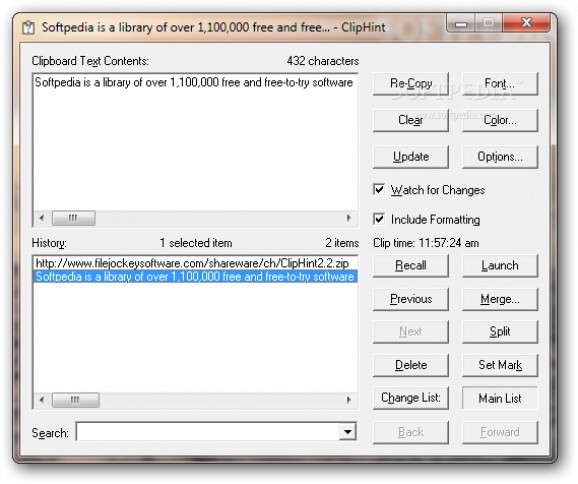Edit clipboard text on the spot with a wide array of customization options, and keep track of history to later on paste items of interest with little effort. #Clipboard Text #Format Text #Text Merger #Clipboard #Format #Text
The Windows clipboard is a feature without which computer use becomes pretty complicated. It can only store one item though, but this can be changed by installing one of many dedicated applications. For instance, ClipHint not only lets you keep a record of copied items, but also modify text before pasting it.
On the one hand, the application doesn’t take any of your time, or effort to take you through a setup process, and is good to go as soon as you download it. Apart from comfort, flexibility is another perk, since you can carry it on a USB flash drive to use it on other computers besides your own, with no worries about affecting stability on the target system.
The application starts to monitor your clipboard from the start, already grabbing anything inside, given it’s text. You need to keep the main window up at all times, and it would have used an option to minimize to the tray area.
Split into two panels, one of them shows the current item you wish to edit, while the second is the history tracker. You’re free to modify any entry as you see fit, including text customization options like font style, type, size, attributes, and color, but with no preview included for other properties than plain formatting.
Any entry you select from history automatically gets sent to the clipboard to easily paste where needed. Moreover, the list can be manipulated to your advantage through options to merge at least two entries, slit one containing multiple lines, and even set markers to instantly come back to a specific item.
On an ending note, ClipHint provides the options, and necessary tools to further edit, or clean text before pasting it in the required document. Although you need to keep it on the desktop most of the times, it’s window is compact, and can be easily managed by individuals of all levels of experience.
What's new in ClipHint 2.3:
- fixed problem with checking or unchecking the Include Formatting check box;
- enhanced the "Choose a Topic" window for selecting a Tip of the Day;
- Options screen recalls last displayed page during a session;
- added automatically retaining its registered state when upgraded
ClipHint 2.3
add to watchlist add to download basket send us an update REPORT- runs on:
- Windows All
- file size:
- 581 KB
- filename:
- ClipHint2.3.zip
- main category:
- Office tools
- developer:
- visit homepage
calibre
Zoom Client
Bitdefender Antivirus Free
Microsoft Teams
4k Video Downloader
IrfanView
ShareX
Windows Sandbox Launcher
7-Zip
Context Menu Manager
- Windows Sandbox Launcher
- 7-Zip
- Context Menu Manager
- calibre
- Zoom Client
- Bitdefender Antivirus Free
- Microsoft Teams
- 4k Video Downloader
- IrfanView
- ShareX