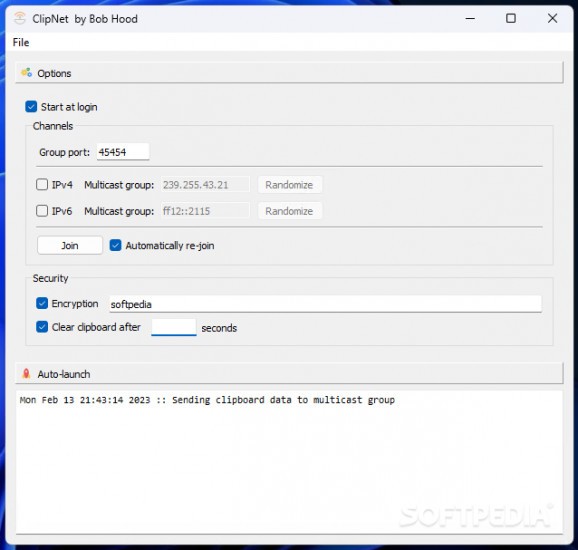Synchronize the clipboard between two or more devices connected to the same local network using this free and open-source utility #Clipboard synchronization #LAN-based connectivity #Multi-device support #Clipboard #Synchronization #LAN-based
With an increasingly higher number of services becoming cloud-dependent, the number of vulnerabilities and risks concomitantly grows, especially given the security breaches suffered by companies dealing with sensitive user information, such as password managers and online photo-backup tools. As a result, consumers may wish to seek out offline alternatives to avoid exposing their personal data to potential hackers.
Depending on their workflows, many Windows users may feel the need to employ multiple devices to avoid any kind of performance penalty related to virtual machines. One way of sharing basic text or links without resorting to internet-powered services can be through programs such as ClipNet.
Secure data synchronization
IT personnel testing graphics-intensive applications or the resilience of antivirus programs in the face of advanced security exploits are better suited for multi-computer setups. While dedicated clients the likes of KDE Connect can fit this purpose, the app at hand can be more appropriate for those looking to stick to clipboard sharing only.
Since internet access can be unreliable in some parts of the globe, the program relies on connection to the local area network to share error codes, links to troubleshooting utilities or screenshots to coworkers when working on a particular project. Users with local NAS servers may have already designated specific ports for accessing their files in that way, which is why ClipNet lets you customize the connectivity channels to fit your requirements.
To prevent an unwanted network presence getting a hold of your data, the app’s traffic can be optionally encrypted using a personalized passphrase. Moreover, any users who wish to avoid crowding their clipboard throughout their workflows can set the app to automatically clear it after a set number of seconds when necessary.
If you want to avoid making your software setup depend on internet access for security, privacy, or unreliable connection-related reasons, ClipNet’s portable and lightweight solution based on the local area network may be the right choice for your needs.
What's new in ClipNet Dec 25:
- This is a static build of the ClipNet utitlity, which means it is all you need to use the program. Additionally, this build uses Crypto++ for encryption (instead of SimpleCrypt). The Crypto++ CFB mode with AES + SHA256 is used in this build to secure text data exchanged between multicast group members.
- ClipNet+Cryptopp-2: This build fixes a minor bug with copying the same value again on the same machine not sending updates to the group ('last text' mechanism), along with some other internal code adjustments.
ClipNet Dec 25
add to watchlist add to download basket send us an update REPORT- PRICE: Free
- runs on:
-
Windows 11
Windows 10 32/64 bit - file size:
- 14 KB
- filename:
- ClipNet.exe
- main category:
- Office tools
- developer:
- visit homepage
Bitdefender Antivirus Free
IrfanView
Windows Sandbox Launcher
Context Menu Manager
Zoom Client
calibre
ShareX
4k Video Downloader
Microsoft Teams
7-Zip
- 4k Video Downloader
- Microsoft Teams
- 7-Zip
- Bitdefender Antivirus Free
- IrfanView
- Windows Sandbox Launcher
- Context Menu Manager
- Zoom Client
- calibre
- ShareX