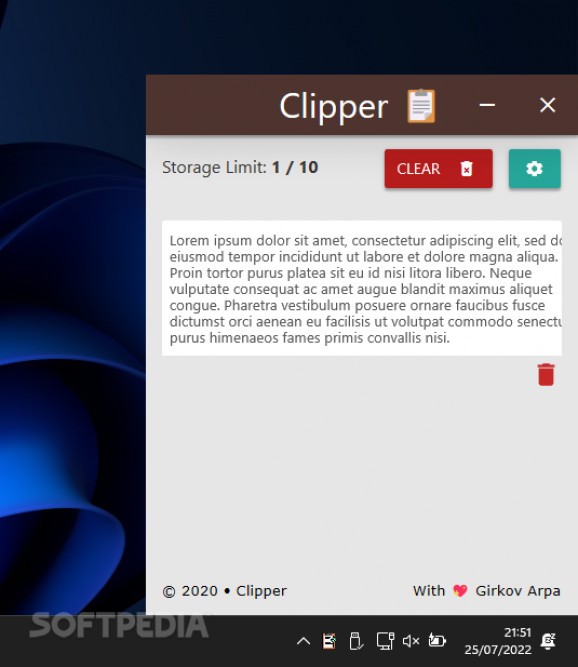Easily browse and access the latest ten text fragments copied to the clipboard using this free, open-source and lightweight utility #Clipboard utility #Copy items #Clear clipboard #Clipboard #Copy #Text
When writing academic papers, referencing is a vital task that ensures authors are credited for their hard work. In order to avoid copying the same items multiple times, a clipboard history list may save you time and energy, which is where Clipper Lite, a lightweight fork of the original program comes into play, switching from Electron to the more compact Sciter scripting engine for a better experience.
Thanks to its portable format, users with USB flash drive-powered on-the-go setups will be able to add and run the application at any point without having to go through lengthy installation wizards. When launched, users can access the program’s minimalist layout in the bottom right corner of the screen via its dedicated system tray icon, an interaction pattern that best suits mouse-based workflows.
The interface is straightforward, boasting a scrollable list of the last ten text segments copied to the clipboard, letting users click on any of the items to paste it with ease wherever they see fit. In terms of options, one can quickly clear up the canvas after finishing a certain assignment to focus more easily on a different one, while irrelevant items can be removed individually when needed.
Finally, while the app lets you pause its clipboard recording feature temporarily to avoid cluttering its list with non-essential elements, some changes may be necessary to augment the user experience. For instance, being able to drag around and resize the program window can give you more freedom in terms of customizing your workflow and fitting more items without having to scroll down to reach them.
Those in the market for a minimalist and privacy-friendly clipboard history retrieving program with a non-intrusive interface and a small memory footprint, then look no further than Clipper Lite’s compact size and different implementation from the original project, which stands as a testament to the importance of open-sourcing applications for the community to improve upon them in unique ways.
Clipper Lite 1.0.0
add to watchlist add to download basket send us an update REPORT- PRICE: Free
- runs on:
-
Windows 11
Windows 10 32/64 bit - file size:
- 2.8 MB
- filename:
- clipper-lite-v1.0.0-win-x32.exe.zip
- main category:
- Office tools
- developer:
- visit homepage
Zoom Client
Context Menu Manager
4k Video Downloader
Windows Sandbox Launcher
7-Zip
ShareX
Bitdefender Antivirus Free
calibre
IrfanView
Microsoft Teams
- calibre
- IrfanView
- Microsoft Teams
- Zoom Client
- Context Menu Manager
- 4k Video Downloader
- Windows Sandbox Launcher
- 7-Zip
- ShareX
- Bitdefender Antivirus Free