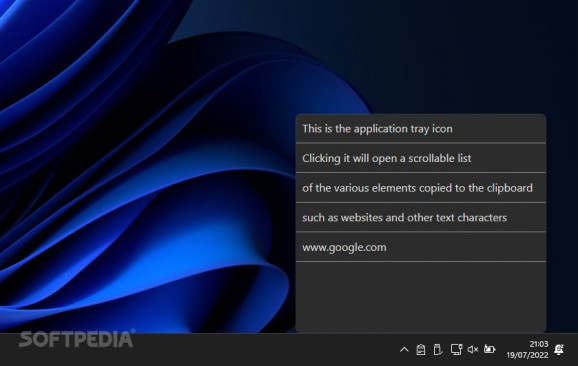Easily access the items copied to your clipboard using this free and open-source utility that features a clean design and dedicated tray icon. #Clipboard manager #Copied items #System tray #Clipboard #Manager #Copied
When working with computers on a daily basis, automation is key for enhancing productivity levels and saving as much time and energy as possible. As such, in order to avoid copying an item multiple times in a row, having an always-available list can be immensely beneficial, which is where Fast Clipboard Recover comes into play, with its resizable window that can fit as many entries as you wish.
Double-clicking the portable program’s executable starts up the background process that makes it possible for the app to record the copied entries, while users can interact with it using its dedicated system tray icon that seamlessly blends in with the rest of the native monochrome logos of the Windows operating system.
In terms of layout, the application seems to take some cues from Microsoft’s Fluent design language through the inclusion of rounded corners that dominate the latest iteration of their flagship OS. Interaction is straightforward and fast, with users only having to left-click the icon to summon or dismiss the window that lists the clipboard entries.
Those with mouse-based workflows will benefit greatly from having an easily accessible shortcut in the lower right corner of the screen. In addition to Windows’ native Clipboard History function, users can resize the app window to fit as many items as they like, thus removing the need for endlessly scrolling through the list.
To avoid overlay issues, the program lets you set it to stay on top of other open windows, if you so desire. Moreover, one can change its theme independently of the OS, with the option for a light, dark and black theme with a purple accent color to better view the separation between clipboard entries. For archiving and reference purposes, users have the option to make the program retain the elements after exiting it.
While the clipboard items are instantly added to the interface, the app does not seem to save neither images, nor files copied, which can be an issue for some users, depending on your workflow. Finally, the program could use an option to omit duplicated entries to avoid overpopulating its clipboard list.
Those looking for a replacement to Windows’ Clipboard History utility may find good use in Fast Clipboard Recover’s straightforward interface, dedicated system tray icon, resizable window and independent theme support, as long as files and images are not a direct requirement.
What's new in Fast Clipboard Recover 1.2.0:
- Fix unknown version in the about section
- Fix of the colour of the Dracula theme tray menu
- Add auto updater
Fast Clipboard Recover 1.2.0
add to watchlist add to download basket send us an update REPORT- PRICE: Free
- runs on:
-
Windows 11
Windows 10 32/64 bit - file size:
- 79.5 MB
- filename:
- Fast.Clipboard.Recover-win32-x64.zip
- main category:
- Office tools
- developer:
- visit homepage
Windows Sandbox Launcher
Microsoft Teams
Context Menu Manager
7-Zip
IrfanView
calibre
ShareX
Zoom Client
4k Video Downloader
Bitdefender Antivirus Free
- Zoom Client
- 4k Video Downloader
- Bitdefender Antivirus Free
- Windows Sandbox Launcher
- Microsoft Teams
- Context Menu Manager
- 7-Zip
- IrfanView
- calibre
- ShareX