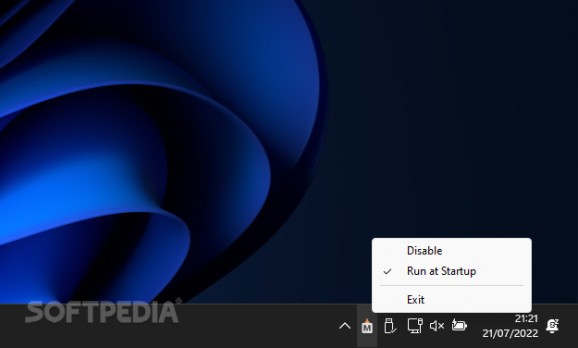Easily paste the ten latest text items copied to the clipboard using this free and open-source utility based on keyboard commands #Clipboard pasting #Copied items #Text segments #Clipboard #Pasting #Copied
In a rapidly-evolving world that relies on cutting-edge technology for carrying out the vast majority of jobs, time has become the most important resource that many want to save on during their daily routines.
Thanks to the dedication of the open-source community, the task of retrieving clipboard elements in a fast-paced manner has become a reality through a neat program known as MasterPaster. By employing a keystroke-based interaction, users can instantly paste the most recent items copied to the clipboard without taking their focus away from their main activity.
Once installed, the app can be interacted with via its dedicated system tray icon, from where users can easily enable it to run at Windows’ startup, or temporarily disable it to avoid unwanted clashes with other programs.
As such, while running in the background, MasterPaster continually records the items you copy and lets you paste the ten most recent elements using combinations of the Control key and the top number row, thus giving those with keyboard-focused workflows a fast-paced way of retrieving text excerpts without shifting their attention from the currently active tasks to move the cursor in the right direction.
Those who view the lack of a graphical user interface as a disadvantage can circumvent the issue by using the app as an extension to a more advanced clipboard utility that does not possess keyboard shortcut support, in order to avoid possible confusion that may arise when trying to remember the details or the order of the last ten copied items.
If you are constantly working with a wide variety of text fragments and want to avoid copying elements multiple times when citing journal articles or books, then MasterPaster’s ease-of-use, keyboard-based interaction and fast execution speed may be the right tool to save you time and energy in your academic endeavors.
What's new in MasterPaster 1.0.2:
- Fix issue preventing application from running at startup
MasterPaster 1.0.2
add to watchlist add to download basket send us an update REPORT- PRICE: Free
- runs on:
-
Windows 11
Windows 10 32/64 bit - file size:
- 285 KB
- filename:
- MasterPaster-1.0.2.msi
- main category:
- Office tools
- developer:
- visit homepage
ShareX
Zoom Client
4k Video Downloader
7-Zip
Context Menu Manager
IrfanView
Bitdefender Antivirus Free
Microsoft Teams
Windows Sandbox Launcher
calibre
- Microsoft Teams
- Windows Sandbox Launcher
- calibre
- ShareX
- Zoom Client
- 4k Video Downloader
- 7-Zip
- Context Menu Manager
- IrfanView
- Bitdefender Antivirus Free