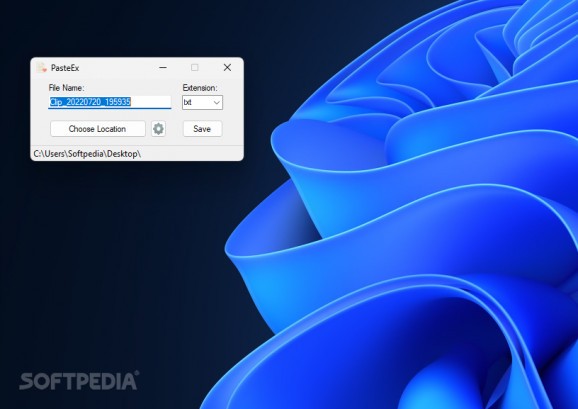Quickly turn text or image content copied to the clipboard into dedicated files placed in a directory of your choice via this free and open-source utility. #Clipboard monitor #Save items #Multiple formats #Clipboard #Monitor #Save
Students and editors relying on research-focused workflows have to spend a considerable amount of time curating the type of information they include in their analyses, which is where a useful portable program such as PasteEx comes into play, with its support for automatically saving text and pictures to your local disk with little effort.
Starting up the application summons a straightforward interface that instantly detects the type of content copied to the clipboard prior to the initialization and prompts users to save it to a custom directory, which is the desktop by default. This type of feature is useful for those looking to preserve large chunks of text for researching and referencing purposes.
Text excerpts with custom formatting can be saved in Rich Text file format to preserve hyperlinks and pictures that may come in handy in the future. When taking screenshots with a snipping tool, images can be turned into PNG files to avoid losing transparency or overall quality before uploading them to the cloud, or sharing them with friends.
Depending on your modus operandi, the app can be made to run in the background and continuously monitor the clipboard for content that one can paste into files via dedicated right-click context menu commands for those with mouse-focused usage patterns, or through a user-set combination of keys to suit your particular style of workflow.
Moreover, the program lets you create custom file naming schemes, which include by default the precise time and date when the file was created for users to keep track of their research endeavors. To avoid unwanted clipboard entries, you can prevent PasteEx from monitoring activities taking place inside instant messengers or video games, for instance.
Finally, the app can automatically save each type of content copied to the clipboard in a certain folder to aid users in their effort to organize paragraphs and screenshots in an accessible way that allows for a proper archival process.
Those who are tired of waiting for Windows to add extra features that cater to power users can look no further than PasteEx’s specialized clipboard archiving functionality, meant to aid researchers and students in their work with large chunks of text and image content.
What's new in PasteEx 1.1.9.1:
- Optimize the interface performance under high DPI
- Modify the method of checking for updates
- Software build version upgraded from NET Framework 4.5 to 4.5.2
PasteEx 1.1.9.1
add to watchlist add to download basket send us an update REPORT- PRICE: Free
- runs on:
-
Windows 11
Windows 10 32/64 bit
Windows 8 32/64 bit
Windows 7 32/64 bit - file size:
- 108 KB
- filename:
- PasteEx.v1.1.9.1.zip
- main category:
- Office tools
- developer:
- visit homepage
Zoom Client
Microsoft Teams
ShareX
Bitdefender Antivirus Free
Context Menu Manager
Windows Sandbox Launcher
IrfanView
7-Zip
calibre
4k Video Downloader
- 7-Zip
- calibre
- 4k Video Downloader
- Zoom Client
- Microsoft Teams
- ShareX
- Bitdefender Antivirus Free
- Context Menu Manager
- Windows Sandbox Launcher
- IrfanView