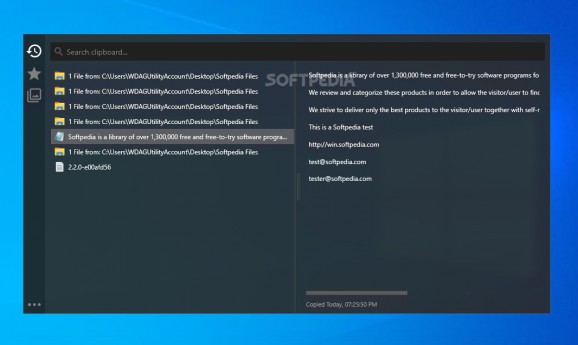Give your computer's clipboard superpowers with the help of this user-friendly and efficient clipboard manager that allows you to keep track of everything you copy #Clipboard Manager #Preview Clipboard #Clipboard App #Clipboard #Productivity #Copy
Clipboard managers have been around for quite some while now, and strangely enough, not many people tend to give them the proper credit they deserve.
A good clipboard manager can boost your general productivity while using your computer by a lot, and if happens to come with some extra goodies (neat little features) on the side - that's even better.
That's exactly the case with RocketClip, a modern and remarkably useful clipboard manager that helps you manage your clipboard history and pretty much keep track of everything you copy. The best part of RocketClip is its versatility.
It's not only a hum-drum clipboard manager but also a tool capable of helping you preview files automatically saved in the clipboard history (including text, links, images, and files), snap instant screenshots, launch any application from your computer (via customizable keyboard shortcuts), and even search for files and apps on your computer's system.
In a sense, this clipboard manager can pretty much also double as an all-round application launcher, shortcut manager, and even screenshot-taking utility.
As mentioned before, RocketClip can do a lot. You can activate the clipboard manager's GUI with a single keyboard shortcut, you can preview your clipboard history, add various entries to the Favorites section for easy access in the future, and even preview your clipboard items, including images.
The launcher can be configured to include basically any format and any type of file in the search field (including installed Microsoft Store apps). The app can also help you execute scripts once you assign them keyboard shortcuts of your choosing.
Last but not least, the app's screenshot capture tool can help you capture the entire screen, or a specific application window, or just a specific area.
It's really difficult to fault RocketClip and, quite frankly, there's not much this app can't do. Yes, it's a paid application (and it has a trial period if you want to try it out), so it's not much of a surprise that it's a lot better than most apps of this sort. But think of it this way, if you decide to give it a try and actually buy it, you're practically buying three apps.
What's new in RocketClip 2020.5.1:
- Moved run as administrator button to be inline with each search result entry
- Installer is now signed with an EV certificate
RocketClip 2020.5.1
add to watchlist add to download basket send us an update REPORT- runs on:
- Windows 10 32/64 bit
- file size:
- 16.3 MB
- filename:
- RocketClip.2020.5.1.msi
- main category:
- Office tools
- developer:
- visit homepage
4k Video Downloader
7-Zip
Windows Sandbox Launcher
Bitdefender Antivirus Free
calibre
ShareX
IrfanView
Microsoft Teams
Zoom Client
Context Menu Manager
- Microsoft Teams
- Zoom Client
- Context Menu Manager
- 4k Video Downloader
- 7-Zip
- Windows Sandbox Launcher
- Bitdefender Antivirus Free
- calibre
- ShareX
- IrfanView