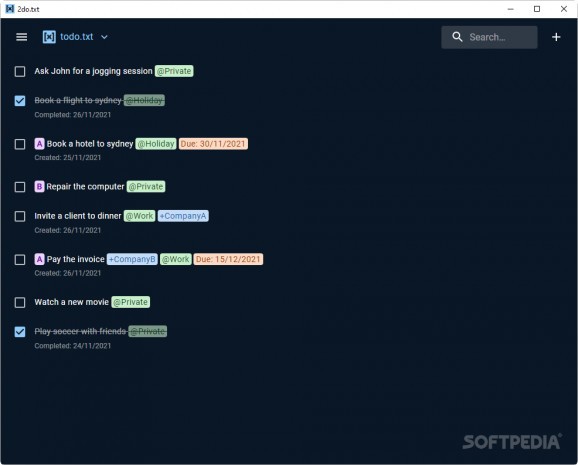An intuitive and functional solution for a to-do software, which can bring about a greater degree of organization, thanks to a rather versatile and practical toolset #To-Do List #Tasks Manager #Task Organizer #Task #Organizer #Manager
Being more mindful of how you spend your time can go a long way. It's the little things that all add up, so saving a few minutes here and there, and prioritizing what's truly important to you, can improve your quality of life. The rather newfound interest of the internet in to-do lists and tasks managers reveals that users are looking to be more proactive with how they spend their time, and that can only be a good thing.
2do.txt takes that concept, and takes it for a bit of a spin: it's a to-do list app much like any other, yet it's got a character of its own.
First off, a lot of things seem quite familiar here. If you've used to-do list software in the past, acclimating to this one should take no work at all. Even if you haven't much used such tools in the past, operating the program is an intuitive experience, accessible to anyone looking to be more efficient with their time.
It would be unfitting for such an app to be a time-waster in terms of the learning curve, but luckily, there's nothing like that here. You can create new tasks right away by clicking the plus-shaped icon in the top right corner of the UI, and start describing each of them.
The Task Creation menu is an intuitive one, and a part of that is owed to the way categorizing and contextualizing are tackled. You can specify the project you're working towards, as well as a context. This kind of categorizing makes it easier to manage your time spent, and if you like sorting tasks by priority, you can use the designated Priority button to select the importance of a task.
All of these functions are enhanced by the filtering options, which allow you to quickly get to what matters to you the most. Filter tags, projects, contexts, and even priority levels, and get to the heart of the matter.
2do.txt can best be described as a practical to-do list program: it's got everything you need to start being more mindful of how you spend your time, and it's also completely free to use, which makes it accessible to anyone looking for such a solution.
What's new in 2do.txt 1.18.0:
- Bug Fixes:
- deps: update dependencies (non-major) (#781) (8193be2)
- deps: update dependencies (non-major) (#786) (ed054fe)
- WebDAV: fix WebDAV sync error on iOS (#789) (922f54b)
2do.txt 1.18.0
add to watchlist add to download basket send us an update REPORT- PRICE: Free
- runs on:
-
Windows 11
Windows 10 64 bit - file size:
- 5.2 MB
- filename:
- 2do-txt_1.18.0_x64_en-US.msi
- main category:
- Office tools
- developer:
- visit homepage
Zoom Client
IrfanView
ShareX
7-Zip
Microsoft Teams
Context Menu Manager
Bitdefender Antivirus Free
calibre
4k Video Downloader
Windows Sandbox Launcher
- calibre
- 4k Video Downloader
- Windows Sandbox Launcher
- Zoom Client
- IrfanView
- ShareX
- 7-Zip
- Microsoft Teams
- Context Menu Manager
- Bitdefender Antivirus Free