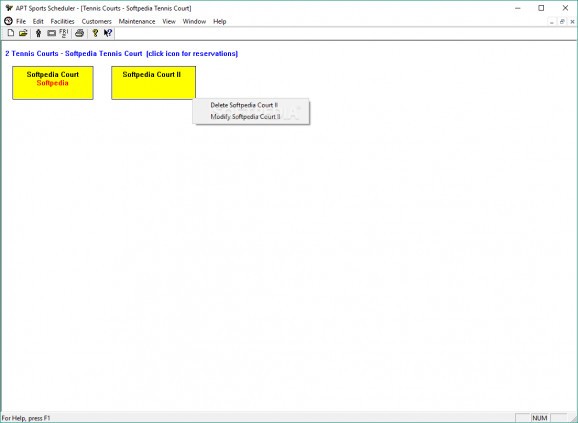Manage your schedule and reservations for sports activities with this compact organizer that will offer support for groups, facilities, customers and maintenance activities. #Activity organizer #Recreation manager #Sports scheduler #Reservation #Recreation #Scheduler
When practicing various sports and recreational activities, it becomes difficult to keep track of all the different courts, recreation spaces, facilities, etc. Users who carry out their work in this field will require a solution for managing their different customers, reservations, leagues or groups. APT Sports Scheduler was created to help users improve their recreation activities work-frame and it will offer a good set of tools for managing their sports sessions and reservations.
APT Sports Scheduler’s minimalist interface will not impress through its appearance, and users might consider it plain-looking. Nonetheless, it will offer multiple window management, so users will be able to maintain more than one project opened at the same time.
Users are able to define their own groups, with different facilities (courts, recreational rooms, parks, etc.) and add details about each location, customer credentials and, most importantly, to create and manage multiple reservations for their events.
The application will offer users tools for creating reservations, with details about the event location, customers, date / time and even required equipment or scheduled maintenance. However, its functionality doesn’t extend beyond the reservations management tools.
Experienced users might demand additional features for more in-depth management of events, in terms of matches, rounds, standings and the application doesn’t provide any. The application does provide a facility usage report, but no statistics for matches, games or team standings.
For users who require a compact solution for managing their reservations for sports events and recreational activities, APT Sports Scheduler could be taken into consideration. However, its features are limited strictly to the reservations management and experienced users might crave for other useful features for keeping track of matches, games, team standings, etc. The fact that the application provides very little customization could also aggravate experienced users.
Download Hubs
APT Sports Scheduler is part of these download collections: Sports Managers
What's new in APT Sports Scheduler 2.07:
- Added facility name to delete/modify facility menu (right-click menu).
APT Sports Scheduler 2.07
add to watchlist add to download basket send us an update REPORT- runs on:
- Windows All
- file size:
- 2.3 MB
- filename:
- aprec.exe
- main category:
- Office tools
- developer:
- visit homepage
Context Menu Manager
4k Video Downloader
7-Zip
Microsoft Teams
IrfanView
Windows Sandbox Launcher
Zoom Client
calibre
Bitdefender Antivirus Free
ShareX
- calibre
- Bitdefender Antivirus Free
- ShareX
- Context Menu Manager
- 4k Video Downloader
- 7-Zip
- Microsoft Teams
- IrfanView
- Windows Sandbox Launcher
- Zoom Client