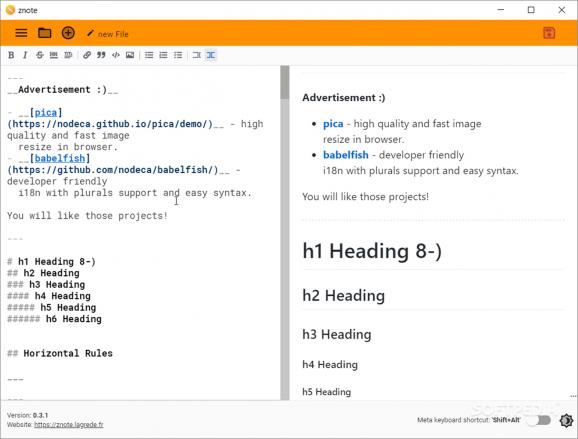Make your documents look impressive and organize them with precision using a text editor for your Markdown files that has a great GUI. #Markdown Editor #Text Organizer #Encrypt files #Markdown #Organizer #Text
Znote is a free, elegant program meant to help you write beautifully organized Markdown documents. You can organize your texts, notes, and files even better, using the simplistic left-side widget organizer for smoothly navigating different files.
The tool is relatively small in size and the installation is done in seconds. It is a well-built program that will automatically save all your modifications and will restore the last version of your documents when you open it again. Even if the modifications you made were text editings/insertions, the tool will save those, as well.
The program is equipped with a dark mode theme and a simplistic, modern-looking interface. There are no bugs, there is no lag, the main window is fully adjustable, and the tool works cross-platform. All the functions work perfectly and your RAM and CPU usage is minimal.
The editor is simplistic and will allow for a live preview of your notes/documents. Unfortunately, the working space can't be adjusted, meaning both the writing and the preview side are equal and fixed in size. The text editing options are generous and easy to use. Also, the editor supports plenty of well-known programming languages.
What is truly amazing is the multi-notes and auto-save functions. You can have multiple working spaces and separate open documents. All modifications and drafts are autosaved. Keeping your files secured is another nice feature; all documents can be encrypted with the AES cipher.
Znote is an excellent option for people who need to create and edit Markdown files. The program is intuitive, simple, and safety-orientated. You should give it a try if writing neatly organized documentation is a priority. Plus, having a system capable of simultaneously storing all drafts and remember modifications you forgot to save can be a life-saver.
What's new in Znote 2.5.6:
- Linux crash with backups
- internal optimization with Markdown generation
Znote 2.5.6
add to watchlist add to download basket send us an update REPORT- runs on:
-
Windows 11
Windows 10 64 bit - file size:
- 264 MB
- filename:
- znote-Setup-2.5.6.exe
- main category:
- Office tools
- developer:
- visit homepage
Zoom Client
7-Zip
Windows Sandbox Launcher
Context Menu Manager
4k Video Downloader
ShareX
Bitdefender Antivirus Free
IrfanView
calibre
Microsoft Teams
- IrfanView
- calibre
- Microsoft Teams
- Zoom Client
- 7-Zip
- Windows Sandbox Launcher
- Context Menu Manager
- 4k Video Downloader
- ShareX
- Bitdefender Antivirus Free