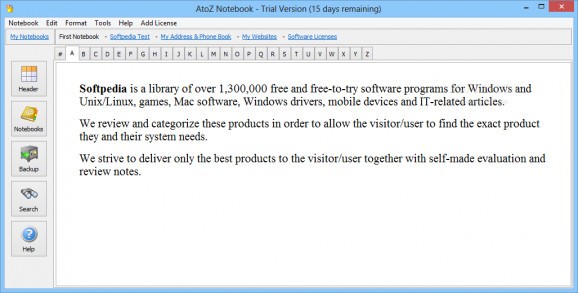A handy application that allows you to store and organize your notes and other important information in a password-protected location #Address Book #Password Manager #Encrypt Note #Notebook #Password #Encryption
Most research materials can easily be obtained from the information superhighway, but you also need a text editor to keep it organized, and quickly find it. Windows puts some default options at your disposal, but with little to no security options. Luckily, there are various applications like AtoZ Notebook which aim to solve this task, and keep your notes secure with a password.
Once the application gets installed on your computer, and this takes little time and effort, you’re free to take it for a spin. The main window is pretty clean, and simple, letting anyone get acquainted with the set of features in the blink of an eye. The upper toolbar lets you quickly access all notes through a phonebook-like design, while most of the space is the write pad.
You need to start off from scratch, or paste text from existing locations, because there’s no built-in open option, even though you’re able to export your projects under the RTF format. Unfortunately, even if the application supports rich text, font customization options lack the option to change color, which is rather disappointing.
Notebooks are all kept safe, and the first time you run the application a prompt shows up so you can configure a master password. It can be changed later on, and it’s best to remember it, because it’s the only way you can later on access your work.
Notebooks are simply created by writing down a name in the dedicated manager. Every notebook is fitted with multiple text slots, each represented by a letter of the alphabet. However, there’s not really a dependency, or special connection between content of notes, and categories.
A built-in search function can be used to quickly locate text strings of interest, but with no replace function. When done, the database of notebooks is saved automatically, but you can also create a backup in case unexpected events occur.
All things considered, we come to the conclusion that AtoZ Notebook can help with different research domains by simply providing multiple slots to write in. Organizing notes is incredibly easy, and so is access to them, provided by the upper toolbar, and dedicated menu. Although text customization options leave more to be desired, it’s fast, secured, and worth a try overall.
What's new in AtoZ Notebook 1.031:
- Minor release. New option in the licensed version to force a password entry before changing Notebooks.
AtoZ Notebook 1.031
add to watchlist add to download basket send us an update REPORT- runs on:
-
Windows 10 32/64 bit
Windows 8 32/64 bit
Windows 7 32/64 bit
Windows Vista 32/64 bit
Windows XP 32/64 bit - file size:
- 1.3 MB
- filename:
- AtoZ-1.031.exe
- main category:
- Office tools
- developer:
- visit homepage
4k Video Downloader
Bitdefender Antivirus Free
Windows Sandbox Launcher
IrfanView
Microsoft Teams
Zoom Client
calibre
Context Menu Manager
ShareX
7-Zip
- Context Menu Manager
- ShareX
- 7-Zip
- 4k Video Downloader
- Bitdefender Antivirus Free
- Windows Sandbox Launcher
- IrfanView
- Microsoft Teams
- Zoom Client
- calibre