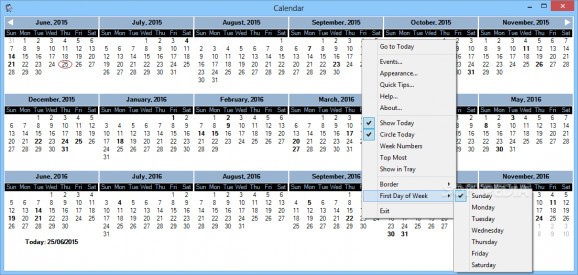Never miss anniversaries or important events from your life with the help of this lightweight and straightforward calendar utility. #Desktop Calendar #Event Reminder #Birthday Reminder #Calendar #Reminder #Day
While the native Windows calendar does not do much for you, except actually showing you some dates, third-party alternatives are not something new among computer users.
With a self-explanatory name, Calendar is a lightweight and fast piece of software that provides you with a clear evidence of the dates from the current weeks, months and years to come. This little perpetual calendar can also help you keep track of important or recurring events and holidays.
The application makes it easy for you to add movable, special, recurring and seasonal events. Note that the utility comes configured by default for all Federal holidays specific to the United States of America, as well as for other religious and secular events.
The fact that this tool is focused on simplicity becomes evident from the first second after you start it. All you get is a resizable main window that displays one or more months (according to its selected size) and not much else - no usual toolbars or buttons, basically, nothing that could distract you.
Working with Calendar is as straightforward as the way it looks, since you only need to use the contextual menu to get about. By right-clicking anywhere within its main window, you can jump to the current day, add new events and customize the app's appearance and behavior, as well as set the first day of the week.
It must be said that as far as customization options go, Calendar punches surprisingly high for what might initially seem like a very stripped-down app.
You can customize its colors and fonts for most interface elements, adjust the opacity level, make it stay on top of other apps and display the week numbers.
You can customize the app to feature a typical Windows border, a very thin one that is barely visible or remove it altogether and make it seem like part of your desktop.
Sure, nowadays similar apps come with advanced integration and synchronization features for a wide array of devices, as well as quick backup, export and sharing functions.
If you can get by without the aforementioned features, then you cannot be disappointed with Calendar, as it is an efficient and quite useful piece of kit that gets the job done without fuss. While it may not impress you in a particular way, it offers a suitable amount of features to make you want to use it.
Calendar 2.2.4.0
add to watchlist add to download basket send us an update REPORT- runs on:
-
Windows 10 32/64 bit
Windows 8 32/64 bit
Windows 7 32/64 bit
Windows Vista
Windows XP - file size:
- 404 KB
- filename:
- CalendarSetup.msi
- main category:
- Office tools
- developer:
- visit homepage
7-Zip
calibre
Bitdefender Antivirus Free
Windows Sandbox Launcher
Context Menu Manager
IrfanView
Zoom Client
Microsoft Teams
ShareX
4k Video Downloader
- Microsoft Teams
- ShareX
- 4k Video Downloader
- 7-Zip
- calibre
- Bitdefender Antivirus Free
- Windows Sandbox Launcher
- Context Menu Manager
- IrfanView
- Zoom Client