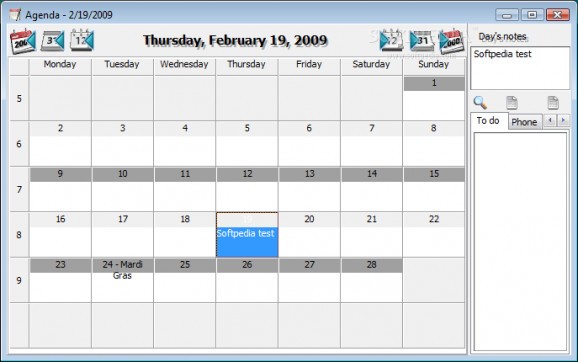Keep track of daily activities by editing entries on the spot through an interactive calendar, setting up a to do list, organizing contacts, and configuring colors to easily identify details. #Time Sheduler #Time Organizer #Time Manager #Calendar #Agenda #Organize
Sure enough planning ahead isn’t always the best idea, since you never know what can interfere. However, doing so with your projects can provide higher chances of success and working on the computer presents the advantage of specialized applications like Agenda with an intuitive, fresh design.
The application throws everything it has at your right from the start. The main window provides a clear overview of the current month, as well as several panels to quickly add and edit corresponding details. Navigation controls make it easy to scroll through days, months, and years to fill in multiple events in time.
The calendar is interactive, and double-clicking any cell enables edit mode. Sadly, you’re only able to use plain text in your notes, with no possibility to at least change text settings for the entire operation, except for the font type. On the other hand, there are several ways to differentiate even types through colors of custom fields which directly strike out a the selected day on the calendar.
Additional customization options are found in the parameters panel you access via the context menu. Here, you can choose a different set of colors for the calendar, holiday colors, as well as additional documents to quickly launch at the press of a button, regardless of location.
Moreover, you can create a list of holidays so they’re automatically marked on the calendar. Apart from general details regarding specific events in a day, you can fill up a list of things to do, as well as keep track of all your contacts by adding names and phone numbers. Unfortunately, the to do list applies as a whole, and isn’t tied to a single day.
In conclusion, Agenda can help you mostly with personal time management. The design is decent, with the possibility to change different colors and overall font to make it suit your style. However, with no built-in reminder system, and limited functionality of the to do list, you might want to frequently check what’s on every day’s agenda.
Agenda 2.2
add to watchlist add to download basket send us an update REPORT- runs on:
- Windows All
- file size:
- 619 KB
- filename:
- Setup_Agenda.exe
- main category:
- Office tools
- developer:
- visit homepage
Context Menu Manager
Bitdefender Antivirus Free
7-Zip
Windows Sandbox Launcher
IrfanView
Microsoft Teams
Zoom Client
calibre
4k Video Downloader
ShareX
- calibre
- 4k Video Downloader
- ShareX
- Context Menu Manager
- Bitdefender Antivirus Free
- 7-Zip
- Windows Sandbox Launcher
- IrfanView
- Microsoft Teams
- Zoom Client