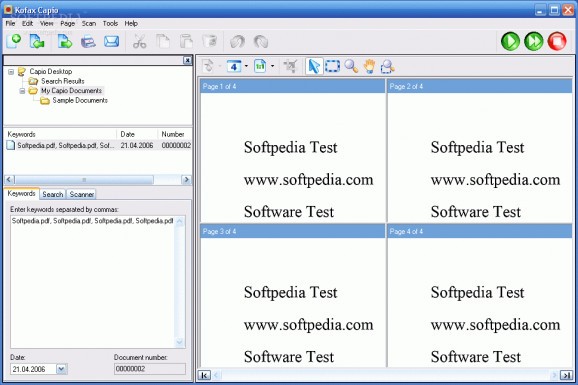Capio can help you to manage your work files #Organize documents #Capture document #Edit image #Organize #Document #Image
You've heard it said that we live in an electronic age, but paper still fills your desktop and overflows your file cabinets. You keep hardcopies of signed work orders, completed insurance papers, handwritten notes, checks and so on. Sometimes you even file them. But finding them again later means digging through drawers, folders and piles on your desk. The search is tedious and often unsuccessful. And if you do find the documents, sharing them involves copying, faxing or "snail mailing" them.
A desktop scanner can help solve your paper problem, but a real solution requires more than a piece of hardware. And most "out of the box" personal scanning software isn't up to the task. What you need is a simple but professional-strength solution that lets you easily capture your personal paper documents in an electronic format, logically file them on your PC and easily retrieve them again later with just a few keystrokes.
Enter Capio. Designed specifically for the personal productivity of business users, Capio can help you to manage your work files by capturing and organizing paper documents as high-quality PDF files. Searching for your documents takes just seconds and sharing them through e-mail is a breeze.
Capio uses VRS (VirtualReScan) - the de facto standard for scanning productivity - to guarantee the best image quality without rescanning or tinkering with settings. Capio even gives you the ability to edit an image long after you scanned it. You can correct the brightness and contrast of an image, or clip out an area of an electronic document. All from a single screen.
Capio's clear, simple interface makes it one of the easiest personal capture solutions on the market. It lets you decide the best way to manage your filing system. And it requires no technical expertise or IT assistance to install, set up and support.
So when a customer calls with questions about an invoice, or Accounting asks for another copy of your expense report, or your boss needs that article about your main competitor - whatever paper document you need, you can find it and send it in seconds. And save yourself time and paper cuts.
In addition to capturing documents for personal information management, Capio also integrates seamlessly with Ascent Capture, the world's most popular information capture platform. By combining Capio with Ascent, larger organizations can enable knowledge workers in remote locations to easily capture transactional documents to launch a business process or populate an archive.
Here are some key features of "Capio":
■ First professional-strength, personal document capture and management solution ■ True "out of the box" solution: simple to install, requires no configuration or IT expertise ■ Allows knowledge workers to index their own documents and send them to Ascent Capture or their desktop ■ Built-in VRS produces perfect images every time ■ Easy to use: scan, organize, file, retrieve and archive in just a few mouse clicks ■ Flexible export options include PDF, multi- and single-page TIFF and JPEG formats ■ Leverages the expertise of Kofax, the leader in information capture
Capio 1.52
add to watchlist add to download basket send us an update REPORT- runs on:
- Windows All
- file size:
- 39.1 MB
- filename:
- Capio_Setup.exe
- main category:
- Office tools
- developer:
- visit homepage
4k Video Downloader
IrfanView
Windows Sandbox Launcher
Zoom Client
ShareX
Context Menu Manager
Microsoft Teams
Bitdefender Antivirus Free
calibre
7-Zip
- Bitdefender Antivirus Free
- calibre
- 7-Zip
- 4k Video Downloader
- IrfanView
- Windows Sandbox Launcher
- Zoom Client
- ShareX
- Context Menu Manager
- Microsoft Teams