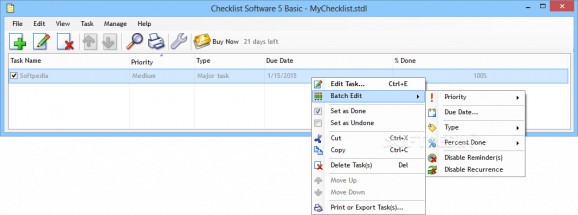Checklist creator that helps you set up tasks with priorities, reminders and recurrence options, play audio notifications, and import data from CSV file format #Checklist manager #Checklist organizer #Schedule task #Checklist #Reminder #Remind
Checklist Software is a software application specialized in creating checklists so you can keep track of all your important tasks.
The utility makes a really good impression in the visual department. It sports a clean and intuitive design that allows you to monitor multiple tasks and enable or disable them.
You can also check out details about each task, such as name, priority, type, due date, and completed percentage. Plus, you get to choose which columns are displayed in the main window or reorder them.
A new task can be stored in the database by providing details about the name, priority (e.g. Medium, High, Low), type (e.g. Major, Minor, Small), due date, as well as percentage of the completed status.
What’s more, you can set up reminders at a custom time and date, activate the reminder on or before the due date, and set up recurrence parameters (e.g. daily, weekly, monthly).
In case you do not plan to spend time setting up tasks manually, you can opt for importing data from CSV, TSV or plain text file format. The application offers support for an automatic saving mode of the database content.
You are given the freedom to set tasks as done or undone, delete or arrange them in a preferred position, as well as print the list with tasks or export it to HTML or CSV file format.
You can store contacts (names and email addresses) and assign tasks to them, define your own types of tasks, undo or redo your actions, search tasks, remove all done tasks or archive them so you can recover them in the future, export data to XML file format, and create a portable version of the utility, ready to be used on USB flash drives.
Checklist Software helps you carry out several tasks in a batch mode, namely set priority, due date, type, and done percentage, as well as disable reminders and recurrence options.
Checklist Software can be opened at Windows startup in a minimized mode. You can reassign hotkeys for hiding or showing the main panel and adding a new blank task or creating a task from the selected text.
You can set the default values for new task, namely due date, priority and type, set up the appearance of the tasks in the main panel in terms of font, color and background color, show grid lines, move done tasks to the bottom of the GUI, and color due dates.
The reminder can be set up to remain on top of other windows. You can make the app flash the reminder window and play custom sound notifications (WAV file format).
The final verdict is that Checklist Software provides a smart mix of handy features and intuitive looks for helping you create and prioritize tasks, and is ideal for beginners and professionals alike.
Checklist Software 5.671
add to watchlist add to download basket send us an update REPORT- runs on:
-
Windows 8 32/64 bit
Windows 7 32/64 bit
Windows Vista 32/64 bit
Windows XP 32/64 bit
Windows 2K - file size:
- 14.6 MB
- filename:
- checklistsoftware.exe
- main category:
- Office tools
- developer:
- visit homepage
Bitdefender Antivirus Free
4k Video Downloader
Microsoft Teams
calibre
Windows Sandbox Launcher
7-Zip
IrfanView
Context Menu Manager
Zoom Client
ShareX
- Context Menu Manager
- Zoom Client
- ShareX
- Bitdefender Antivirus Free
- 4k Video Downloader
- Microsoft Teams
- calibre
- Windows Sandbox Launcher
- 7-Zip
- IrfanView