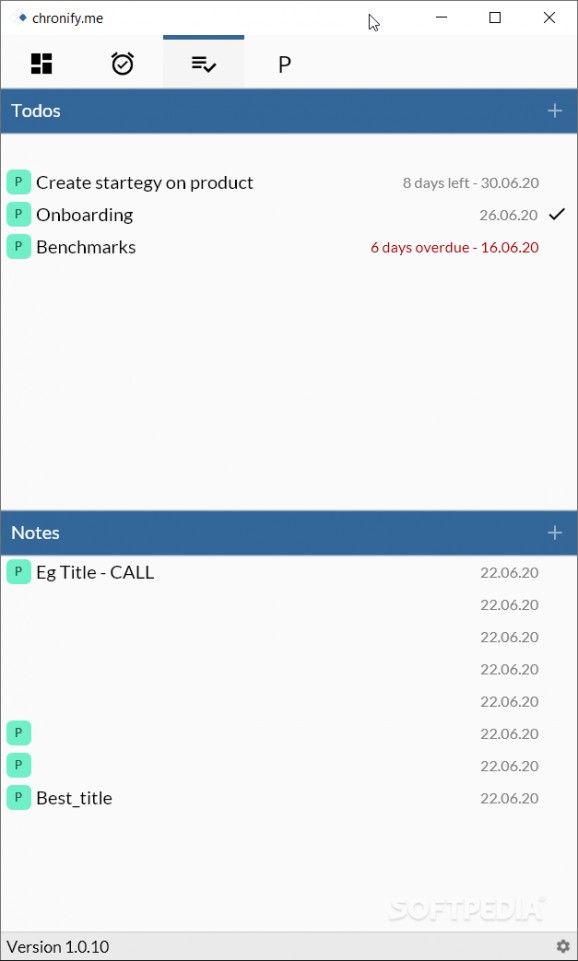Get more organized and neatly plan your whole day with a free desktop tool that will offer mobility and accessibility at the touch of a button #Time Tracking #Task Organizer #Note Taking #Organizer #Time-tracking #Task
Chronify is a free tool for tracking and organizing your schedule, the past and future events. It is an initiative meant to help those who feel the need to keep their privacy high by storing the data in their system, not in the cloud.
The tool is semi-portable and all the data is saved locally — given these, the program offers a lot of mobility and a high level of privacy to their users. The best way to keep your data safe is by not sharing it, in the first place. Chronify stands for flexibility, accessibility, ease-of-use.
When it comes to what it can do, the tool allows for setting your daily schedule. All new entries can be associated with a new or existing project. There is a timeline that allows for entering notes, relevant to-dos, and daily work time-tracking. For each new note, you can select whether the event is a mention, a meeting, or a call. The start and end can be adjusted; for to-dos, the deadline can also be set.
The tool is an initiative in its early stages. Considering how new the project is, the program can be considered a success so far. It looks and runs well, there are no bugs, the tracking is done accurately and the information is stored with precision. One of the advantages it offers is the possibility to store everything locally, without the need for additionals such as sign up/registration/trial/data sharing consent.
One of the things that could be improved are the GUI, which is not that intuitive, nor self-explanatory. The attention to detail should also be increased — leaving unused icons in the interface can be misleading and result in bad user experience. For example, there is a settings icon at the bottom right corner that does not do anything when clicked.
To summarize, Chronify is a nice-looking tool and a simple alternative for those who don’t want to overcomplicate things by having to share their data or creating accounts/signing up for any service. Its features are enough for a beginner and those who don’t need sophisticated organizational features or granularly categorized data. If your needs are simple, Chronify is worth installing; otherwise, please try considering another solution.
Chronify 1.2.7
add to watchlist add to download basket send us an update REPORT- PRICE: Free
- runs on:
-
Windows 10 64 bit
Windows 8 64 bit
Windows 7 64 bit - file size:
- 51.4 MB
- filename:
- Chronify.zip
- main category:
- Office tools
- developer:
- visit homepage
Windows Sandbox Launcher
Context Menu Manager
Zoom Client
ShareX
Bitdefender Antivirus Free
calibre
IrfanView
Microsoft Teams
7-Zip
4k Video Downloader
- Microsoft Teams
- 7-Zip
- 4k Video Downloader
- Windows Sandbox Launcher
- Context Menu Manager
- Zoom Client
- ShareX
- Bitdefender Antivirus Free
- calibre
- IrfanView