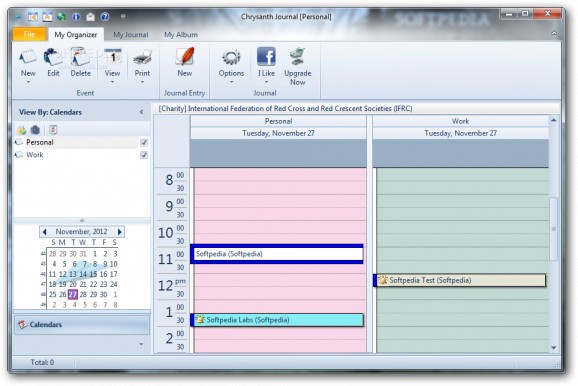Add and organize personal or professional activities and assignments, record impressive meetings in the journal and create and manage numerous albums #Journal entry #Event tracker #Create personal journal #Journal #Event #Organizer
Chrysanth Journal is a comprehensive yet easy-to-learn application that comes packed with an event organizer, diary, and image album to offer a complete experience.
It's wrapped in a fashionable and intuitive layout structured into three distinct tabs, each with its own corresponding functions. The first one displays a colored agenda for each day and a small calendar on the left side of the panel. The journal provides a record list, while the photo collection, shows different tags (private, business, personal, friends), and the contained images in thumbnail view.
Sadly, compared with other similar apps there is no protection system to keep the data from being accessed and modified. The process to make a new event is quite simple, as you only have to input the subject, location, label (important, business, vacation), start and end times, a reminder if necessary, and additional notes. Plus, you can set a recurrence interval, where you have to select the start/end time, duration, pattern, and a maximum number of repeats.
The diary helps you write your daily encounters and feelings, by offering a feature-rich editor, with a ribbon menu, and an extensive collection of options. In addition to the standard formatting elements (fonts, colors, styles, paragraph alignment, bullet lists), you can also insert images from the computer, along with hyperlinks, emoticons, videos, tables, and symbols.
The last offered feature is the photo album manager, which lets you create and store image collections, by choosing the desired items from the drive, and giving them corresponding tags. The process may take a bit of time, but it varies from a computer to another. Each picture, can be altered using the small built-in editor, that lets you rotate the image, insert watermarks, and apply correction and enhancements filters and effects.
To sum it up, Chrysanth Journal is a reliable and interactive program designed to offer a simple and practical method to schedule appointments, record your daily activities, and store your favorite pictures.
Chrysanth Journal 5.3
add to watchlist add to download basket send us an update REPORT- runs on:
-
Windows 7
Windows Vista 32/64 bit
Windows XP
Windows 2K - file size:
- 19.9 MB
- filename:
- journal.zip
- main category:
- Office tools
- developer:
- visit homepage
ShareX
Context Menu Manager
7-Zip
Microsoft Teams
Zoom Client
4k Video Downloader
calibre
Bitdefender Antivirus Free
Windows Sandbox Launcher
IrfanView
- Bitdefender Antivirus Free
- Windows Sandbox Launcher
- IrfanView
- ShareX
- Context Menu Manager
- 7-Zip
- Microsoft Teams
- Zoom Client
- 4k Video Downloader
- calibre