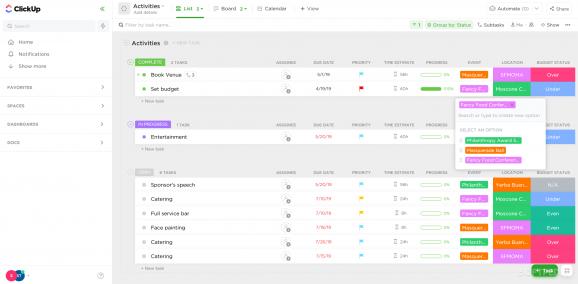Discover an impressive application that is fully packed with some of the most need features in team management, time tracking, organization, planning, onboarding, and development. #Team Organizer #Agile Meeting #Work Organizer #Sprint #Meeting #Shedule
Stay on track and organize yourself or your team with a tool that helps you build a fully contained, self-sufficient work ecosystem.
There are many schedulers and time organizers out there. Given the last year's events and a promptly increasing need for remote workers, more and more companies are inclined to rethink their business models, to train, employ, and onboard full-time employees completely remotely.
However, given the current situation, the need for new tools becomes more obvious — software that helps people stay organized, collaborate, get and receive feedback, etc.
As such, even more than before Covid, the number of software solutions dedicated to time tracking, schedule organizing, or team and project management is also rapidly increasing.
ClickUp is one of the applications that promise to address all the needs previously mentioned, according to the current workplace climate. And, ClickUp is totally up to the task! As a service, it addresses Windows, macOS, and Linux, as well as mobile users. On top of that, the tool offer browser integrations for easily tracking your activity everywhere.
Although it might seem exaggerated, this app manages to deliver (almost )everything you could ask from a tool of its kind. It is has a bunch of built-in templates (with step-by-step guides and actionable methods) for all sorts of activities, like website building, education plans, finance management, (entire) project(s) and subdivisions management and development, business operation handling, etc.
Besides a crazy amount of features, ClickUp also has built-in chat, module additions (for calculus, finances, time tracking and report generating, etc.), multi-user management panels, data import/export, and others.
The application can easily be integrated with some of the most well-known services and apps. This is done via native integrations or by using the detailed instructions from each service's page. Some of the tools you can integrate ClickUp with are — Jira, GitHub, Slack, toggl, OneDrive, Google and Microsoft services, Intercom, Zoom, Amazon Alexa, HubSpot, Evernote, and many others.
ClickUp 2.0.22
add to watchlist add to download basket send us an update REPORT- runs on:
-
Windows 10 64 bit
Windows 8 64 bit
Windows 7 64 bit - file size:
- 110 MB
- filename:
- clickup-desktop-2.0.22-windows.exe
- main category:
- Office tools
- developer:
- visit homepage
Context Menu Manager
Zoom Client
Windows Sandbox Launcher
ShareX
calibre
7-Zip
4k Video Downloader
Microsoft Teams
IrfanView
Bitdefender Antivirus Free
- Microsoft Teams
- IrfanView
- Bitdefender Antivirus Free
- Context Menu Manager
- Zoom Client
- Windows Sandbox Launcher
- ShareX
- calibre
- 7-Zip
- 4k Video Downloader