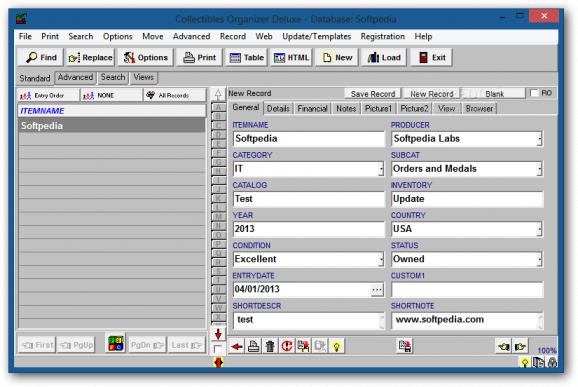Create an inventory with records of your collectibles, manage the database, generate HTML reports, set up reminders, and more using this application #Hobby organizer #Organize collectible #Manage collectible #Collectible #Organizer #Hobby
Collectibles Organizer Deluxe is a Windows application dedicated to collectors who want to efficiently organize their valuable items in an inventory.
It's wrapped in a comprehensive interface that gives you the possibility to create a database with as many records as you want, generate good-looking HTML reports, set up reminders, and manage multiple user accounts if you want to share the program with other people.
Installing this tool doesn't take long, after which you immediately reach the main app window. It's not quite an attractive interface, however, since it adopts grey tones that remind us of older Windows versions. Also, the settings are not sorted intuitively so it might take a while to get familiarized with how things work. On the bright side, sample records are displayed at startup to help you get started.
New records can be put together by specifying a topic and notes, then viewed in a table. Contents can be previewed in your default web browser or an internal one, provided that you activate it from the options menu.
It's possible to generate HTML reports and save images in GIF or JPEG format after picking the data fields to include. When it comes to reports, you can set the page attributes, header, body and footer. As far as reminders are concerned, they can be activated for each record and configured with a reminder date, title and note.
Emphasis is put on database maintenance as Collectibles Organizer Deluxe enables you to reindex it, delete the indexes, pack the database, delete all records or just the selected ones, repair data files, create backups, find and eliminate duplicates, verify email addresses, and copy or move records.
All aspects considered, Collectibles Organizer Deluxe has rich features dedicated to inventory management for collectibles or any other items for that matter. However, we cannot get past the cumbersome interface that seems to have display issues when resizing the main application window. This is what happened in our case on Windows 10, at least.
What's new in Collectibles Organizer Deluxe 4.1:
- Improved color palette.
- Improved Repair Data File function.
- Improved compatibility with Windows 10.
- Some internal fixes.
Collectibles Organizer Deluxe 4.1
add to watchlist add to download basket send us an update REPORT- runs on:
- Windows All
- file size:
- 6.8 MB
- filename:
- col.exe
- main category:
- Office tools
- developer:
- visit homepage
Context Menu Manager
ShareX
IrfanView
7-Zip
calibre
Microsoft Teams
Bitdefender Antivirus Free
4k Video Downloader
Zoom Client
Windows Sandbox Launcher
- 4k Video Downloader
- Zoom Client
- Windows Sandbox Launcher
- Context Menu Manager
- ShareX
- IrfanView
- 7-Zip
- calibre
- Microsoft Teams
- Bitdefender Antivirus Free