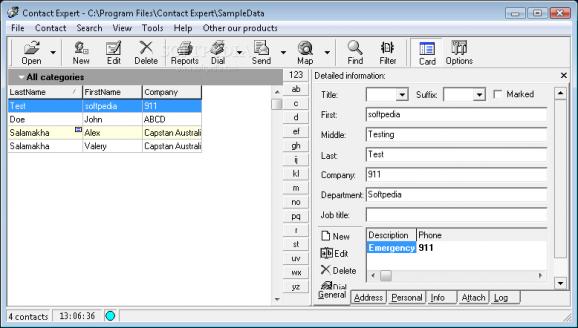A feature-rich contact manager that comes with several handy options to easily add, organize, and manage numerous personal and professional contacts #Organize contact #Contacts manager #Share contacts #Contact #Manager #Organize
Before specialized programs to store contacts existed, the Yellow Pages was the only method through which you could find someone, based on their name or address. Any other essential elements weren't included, as they occupied too much space.
Nowadays, you can find such tools all over the Internet, some more sophisticated than others. If you want a simple yet feature-rich contact manager, then you should give Contact Expert a try.
Despite its outdated and cluttered interface, the app is accessible and easy-to-learn, as the provided options are simple. It's divided into a record list, which can be customized with more or fewer columns, and the entry editor that comes with five distinct tabs (general, address, personal, info, attach).
If you used similar programs before and you have an existing database saved on the computer, it can be directly imported. The supported file types are CSV, TXT, and CE, specific to the tool. A few examples are offered right from the beginning, useful to quickly learn all the essential functions.
The General tab lets you input the title, suffix, full name, company, department, and job title, while the entire address, entered from the second panel. You can add the date of birth, anniversary, spouse, phone numbers, and attach files related to that specific individual.
What's more, a basic editor is offered to compose personal notes for each contact, and format the content with custom font types, colors, styles, and sizes, and arrange it to best fit your tastes. A nice touch is the ability to set a password to protect the database from being viewed and modified. The database can be exported to CSV or TXT formats, as well as backed up and restored.
Taking everything into consideration, Contact Expert is a reliable and intuitive application designed to provide a simple and fast way to add and store your contacts. Plus, you don't have a limited number of entries, and can be secured with a personal password.
Contact Expert 1.73
add to watchlist add to download basket send us an update REPORT- runs on:
- Windows All
- file size:
- 1.5 MB
- filename:
- cesetup.exe
- main category:
- Office tools
- developer:
- visit homepage
calibre
Bitdefender Antivirus Free
ShareX
Windows Sandbox Launcher
IrfanView
7-Zip
Zoom Client
Microsoft Teams
Context Menu Manager
4k Video Downloader
- Microsoft Teams
- Context Menu Manager
- 4k Video Downloader
- calibre
- Bitdefender Antivirus Free
- ShareX
- Windows Sandbox Launcher
- IrfanView
- 7-Zip
- Zoom Client