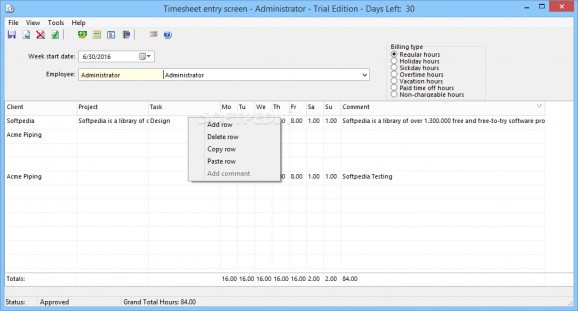Organize employee work range with this compact yet powerful timesheet management utility that offers a complete library of predefined reports. #Timesheet manager #Work range planner #Employee organizer #Timesheet #Employee #Bill
Business administrators or work supervisors might have difficulties in maintaining all the information about the employees, clients or working hours. CyberMatrix Timesheets Standard is an application that was designed in order to offer users a consistent solution for managing the employee records, work range, tasks and projects, all in a centralized database.
The application surely does not impress through its looks, offering a minimalist interface that offers several of its features through a set of small buttons. Nevertheless, once users will open its menus, they will find an extensive array of features for creating employee / client profiles and adding data about their corresponding work schedule.
Using its numerous management tools, one will be able to enter specific employee information, add the daily work hours selectively and assign a branch, company or project. Needless to say, that each project, task and even assigned equipment, can all be populated with additional, required information.
One of the application’s most useful features is its reports library, which will help users generate the required sheets for the recorded expenses, project charts or timesheets by client / employee / task. To complement this tool, the utility also allows users to manage their invoices, audits, divisions, phases or leave requests, through a solid data management module.
Those who prefer to work with their timesheets in external applications such as Microsoft Office Excel will be happy to know that the application also provides exporting / importing to and from CSV file format. SQL queries are also supported and experienced users will be able to create their own SQL files to help them select data much easier.
Those who are looking for a consistent application for managing their business employee work range could make a good choice in selecting this utility. It will enable them to define multiple entries for employees, clients, projects or tasks and access several predefined reports for handling financial and administrative aspects.
CyberMatrix Timesheets Standard 5.13 Build 5.132
add to watchlist add to download basket send us an update REPORT- runs on:
-
Windows 10 32/64 bit
Windows 2008
Windows 8 32/64 bit
Windows 7 32/64 bit
Windows Vista 32/64 bit - file size:
- 13.1 MB
- filename:
- tssetup.exe
- main category:
- Office tools
- developer:
- visit homepage
Microsoft Teams
Bitdefender Antivirus Free
Zoom Client
7-Zip
ShareX
Context Menu Manager
4k Video Downloader
Windows Sandbox Launcher
calibre
IrfanView
- Windows Sandbox Launcher
- calibre
- IrfanView
- Microsoft Teams
- Bitdefender Antivirus Free
- Zoom Client
- 7-Zip
- ShareX
- Context Menu Manager
- 4k Video Downloader