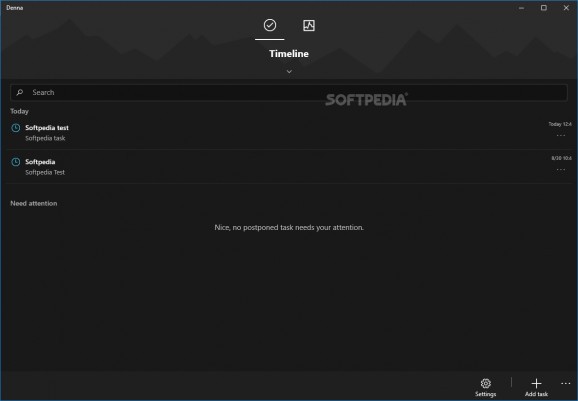Manage your time more efficiently and get things done faster with the help of this useful software application by adding tasks and deadlines and you are all set #Task planner #Task manager #Time management #Task #Planner #Manager
We live in a time where speed is everything, and with all that hassle, you can easily forget to get things done. That is when a planning tool such as Denna can come in handy, preventing you from ever missing any important appointments or other tasks.
As soon as you open the application tool you are prompted with the option of inserting your private credentials, which fortunately does not require any third-party authentification. The profile itself comes in handy as all tasks, both present or future, are attributed to it. Through the profile, you can see your progress and whether you've managed to become more organized or not.
Since the purpose of the application is to help you save time, it doesn't bother distracting you with dazzling colors and confusing menus or buttons. The whole black theme is a nice addition as it is also easy on the eyes while still being visible even in low light conditions (as we all know, most of our planning takes place during the evening or at night)
Denna keeps records of how much of your plans you've managed to accomplish, in the form of pie charts. You add the task, Denna reminds you to do it, if you complete it, you just check the appropriate bracket. If you've missed out on a task, the application will remember and add it to your history. This is an excellent feedback system as it subconsciously pushes you to continuously improve yourself and make you more organized. More so, plans that have been postponed are stored in a separate area where they will remain visible so that they will never be lost to oblivion.
Given how time is a precious commodity which can never be recovered, taking care of how we spend it is the best thing we can do. Denna proves itself to be a simple yet efficient application that will always keep track of what you do, and reminds you of the things you haven't done yet.
Denna 2.0.47.0
add to watchlist add to download basket send us an update REPORT- PRICE: Free
- runs on:
- Windows 10 32/64 bit
- file size:
- 32.2 MB
- main category:
- Office tools
- developer:
- visit homepage
Bitdefender Antivirus Free
Microsoft Teams
4k Video Downloader
calibre
Windows Sandbox Launcher
Zoom Client
ShareX
7-Zip
Context Menu Manager
IrfanView
- 7-Zip
- Context Menu Manager
- IrfanView
- Bitdefender Antivirus Free
- Microsoft Teams
- 4k Video Downloader
- calibre
- Windows Sandbox Launcher
- Zoom Client
- ShareX