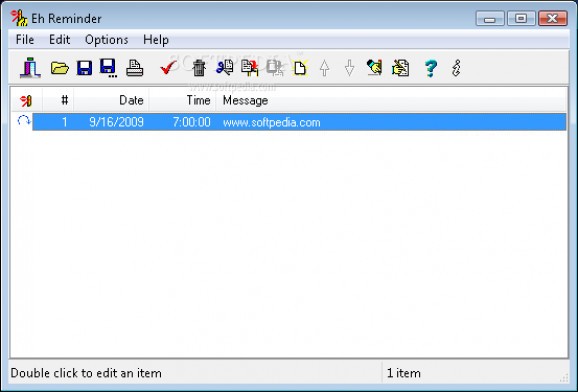Never miss an appointment again by letting this application notify you with a custom message, playing video or audio files, or launching an app or file. #Event Reminder #Event Organizer #Organize Event #Reminder #Remind #Event
Sure enough you’ve missed one or two important meetings or events just because your brain was too busy thinking of empty fields or depths of the cosmos. In order to prevent this from happening, you might want to use specialized applications like EH Reminder to be alerted of any important thing, both visually and acoustically.
The application stays in the tray area most of the times, and only alerting you when necessary. However, running it does bring up the configuration panel first, so you can review, or set up new tasks. Although pretty simple in terms of design, the application allows you to get familiar with its set of features in the blink of an eye.
Sooner or later you end up adding a new task, with a new window showing up, letting you manage quite the variety of options. A calendar lets you pick the date of the big event, with options to set the reminder to alert you some days before, and continue afterwards. You can re-arm the alarm after a specific hour, and delete the event when expired.
The reminder can be blank, since text is not mandatory. On the other hand, you can write a few words, just to let you know what it’s all about, with additional options to have a video or song played on trigger, and even a file or program launched. The options menu can be used to repeat the alarm in case you weren’t there the first time, and whether to beep if no media is played.
All triggers are initiated when the time comes, and a prompt is brought up with the message you configured. There’s no snooze button, but you can check an option which makes the alarm go off later on at a custom time. If done, pressing the corresponding button no longer bothers you, and places a check marker in the configuration panel so you know it’s done.
All things considered, we come to the conclusion that EH Reminder is a practical application you can rely on to remind you of anything that needs to be done. Alert configuration is impressive, with multiple time and snooze options, as well as the possibility to have multimedia files played, and other files or programs launched.
EH Reminder 2.10
add to watchlist add to download basket send us an update REPORT- runs on:
- Windows All
- file size:
- 747 KB
- filename:
- eh210.exe
- main category:
- Office tools
- developer:
- visit homepage
Bitdefender Antivirus Free
ShareX
Context Menu Manager
IrfanView
4k Video Downloader
Zoom Client
Microsoft Teams
Windows Sandbox Launcher
calibre
7-Zip
- Windows Sandbox Launcher
- calibre
- 7-Zip
- Bitdefender Antivirus Free
- ShareX
- Context Menu Manager
- IrfanView
- 4k Video Downloader
- Zoom Client
- Microsoft Teams