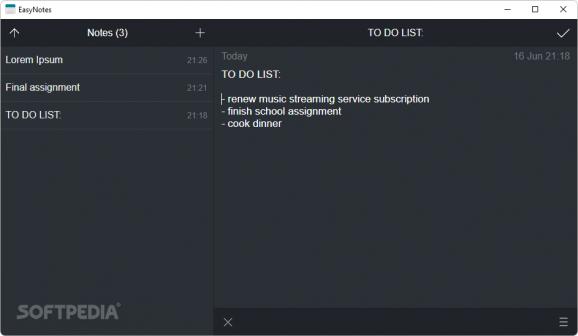Write down notes, reminders and other useful data using this free and open-source portable program with synchronization capabilities. #Note taking #Note synchronization #Text processor #Note #Write #Synchronize
Depending on your lifestyle or workflow, keeping track of your ideas, tasks and deadlines is a must for having productive days and accomplishing various assignments. A lightweight application such as EasyNotes may be all you need to organize your life and take your thoughts with you on all the devices you own, thanks to its optional synchronization feature.
When booting up the program, users are greeted to a simple layout which lists the notes on the left side and expands them on the right side. The application lacks basic formatting options, meaning that users will have to rely on raw text editing for their note-taking needs. The first line of any note is treated as its header, removing the need for a separate input box for that particular purpose.
In terms of customization, the program features a dark mode option that can be toggled manually or activated automatically for better integration with Windows themes and a more pleasant nighttime usage experience. Users who rely on separate notes for to-do lists can delete all the app’s data using a dedicated reset button in the Settings menu when tasks are finished, instead of tackling them one by one.
While the application can be used as a basic note-taking program whose contents are stored on the device of your choice, the developer offers an optional synchronization service that runs locally through the Windows-based server client. As such, users can take their notes on other laptops or smartphones, via the included Android application.
Being HTML-based, the application also includes Microsoft’s Edge browser context menu, which provides users with multiple commands that would otherwise not be available in the program. From undoing, redoing and plain text pasting to spell checking, voice typing and emoji inserting, you have plenty of extra shortcuts to enhance your usage experience.
If you are looking for a no-frills, lightweight note-taking application that stores your to-do lists, personal thoughts and memories, EasyNotes lives up to its name by providing users with an accessible layout and synchronization capabilities when needed.
What's new in EasyNotes 1.0.5:
- Support for third-party translations has been added to the Windows application, via files in the Languages folder.
- In mobile versions, as well as in Windows client version, WebSQL is replaced by local storage (LocalStorage) due to disabling of WebSQL technology in new browsers. The size of LocalStorage is 5 megabytes, the free space can be viewed in the settings.
- Android version lost QR scanner due to problems with Cordova build.
- Apple disables web apps for European Union countries since version 17.4, so you need to look for new solutions to run web apps.
EasyNotes 1.0.5
add to watchlist add to download basket send us an update REPORT- PRICE: Free
- runs on:
-
Windows 11
Windows 10 32/64 bit - file size:
- 1006 KB
- filename:
- EasyNotes.Client.Windows.1.0.5.Portable.zip
- main category:
- Office tools
- developer:
- visit homepage
Windows Sandbox Launcher
Microsoft Teams
Zoom Client
calibre
7-Zip
4k Video Downloader
ShareX
IrfanView
Context Menu Manager
Bitdefender Antivirus Free
- IrfanView
- Context Menu Manager
- Bitdefender Antivirus Free
- Windows Sandbox Launcher
- Microsoft Teams
- Zoom Client
- calibre
- 7-Zip
- 4k Video Downloader
- ShareX