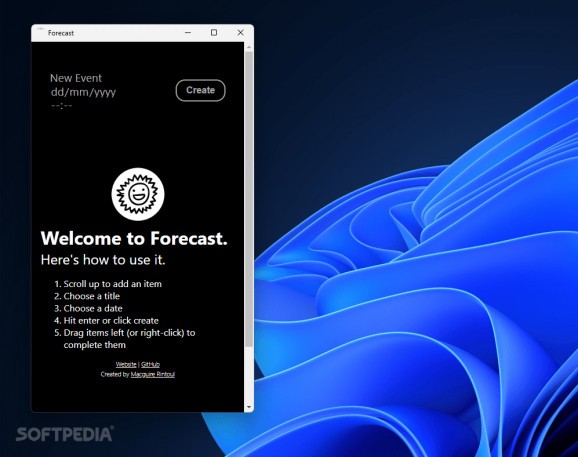Keep an eye on your most important tasks’ deadlines, upcoming events and friends’ birthdays using this free and open-source utility. #Schedule organizer #Countdown events #Activity timeline #Schedule #Organizer #Countdown
Living in a productivity-focused world that prioritizes time-saving workflows requires carefully crafted schedules and clearly accessible reminders that help you visualize the spare time you have left for both your project deadlines and personal events, which is where an application known as Forecast comes into play, letting you preview upcoming activities to help you better organize your daily tasks.
Once installed, double-clicking the program’s automatically generated shortcut instantly launches a compact window with a layout and aspect ratio resembling those of a mobile application, with the added benefit of a clean interface featuring a dynamic theme that follows the operating system’s color scheme for an added sense of coherence with the rest of the native utilities.
Scrolling up reveals the app’s event creation section, where users can add the title, date and precise time of upcoming activities, with them being displayed underneath in chronological order according to their deadlines in a timeline-like fashion that provides users with a brief summary of what they should expect in the near or far future. Selecting, holding and dragging an event’s entry with the cursor lets you dismiss finished tasks or items that were erroneously added for a clean overview.
In terms of improvements, the app could use the ability to minimize to the system tray for a cleaner taskbar and more precision through users’ workflows, alongside the option to edit inserted items in an attempt to avoid deleting them and creating new ones as replacements. However, given its open-source license, those with programming experience can make suggestions or fork the repository to create custom versions featuring changes that fit their preferences.
Whether you face challenges when it comes to organizing your schedule, or you simply need a dynamic and perpetual reminder for important meetings, project deadlines and birthdays, Forecast may be of great use, thanks to its accessible, minimalist design and lightweight memory footprint.
What's new in Forecast 1.0.5:
- Removed analytics
- Updated dependencies
Forecast 1.0.5
add to watchlist add to download basket send us an update REPORT- PRICE: Free
- runs on:
-
Windows 11
Windows 10 32/64 bit - file size:
- 47.9 MB
- filename:
- Forecast-Setup-1.0.5.exe
- main category:
- Office tools
- developer:
- visit homepage
ShareX
4k Video Downloader
calibre
Bitdefender Antivirus Free
IrfanView
Microsoft Teams
Context Menu Manager
7-Zip
Windows Sandbox Launcher
Zoom Client
- 7-Zip
- Windows Sandbox Launcher
- Zoom Client
- ShareX
- 4k Video Downloader
- calibre
- Bitdefender Antivirus Free
- IrfanView
- Microsoft Teams
- Context Menu Manager