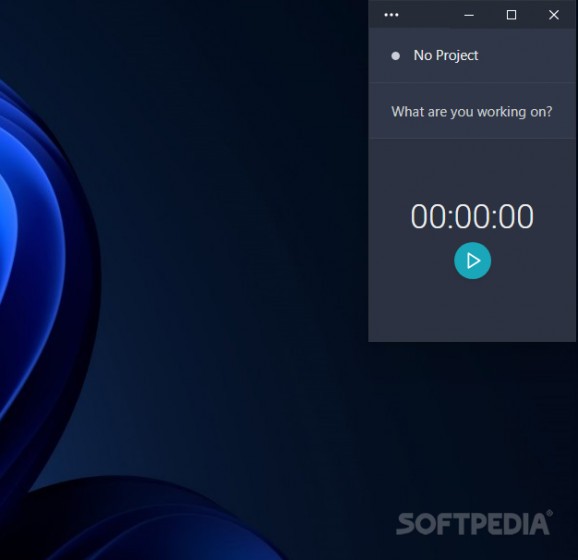Simple time-tracking app that helps users be more productive and mindful about how they spend their time: the integration with the web app makes for an enticing proposition #Time Tracking #Time Management #Timer App #Timer #Time #Tracking
The increase in the usage of time tracker solutions means that people are looking to be more proactive with how they spend their time, and luckily the catalog of readily-accessible software is ever-expanding. This means that users have lots of options to choose from, so it's only natural to feel a little confused when picking the right tool for you.
Hackaru is a bit of an interesting one, all things considered. It's a time tracker utility that's minimal to the very core: simplicity is the name of the game, and those seeking a straightforward time tracker solution should appreciate this one.
While the program decidedly seeks to keep things simple, it's not exactly a form over function scenario. Everything works well here, and users looking for a straightforward timer app should try this one out. Simply set what you're currently working on, and click the cyan-looking Play button for the timer to start. If you wish to categorize things a bit, you can specify whether you're working on something for work, study, or for relaxation.
There's not much beyond that for the desktop app. The settings allow you to modify the program's behavior a bit, allowing you to stop timers when shutting down, or when pausing. What makes this an enticing package lies in the integration with the web app, accessible from your desktop, as well as your other devices.
The integration capabilities with the web app work to further the overall functionality of this solution. Everything from the timer carries on to the web app, with a few added benefits.
For one, users will be able to see their tasks, along with the time they spent working on them, in the main web app interface. Everything is nicely broken down into days and dates, and for a more thorough overview, the included calendar helps users track what they've been working on lately.
The Reports work to quantify all that you've worked on in a given period, and deliver it to you via a PDF or CSV file. The files contain relevant graphs for your tasks, as well as category breakdowns.
Hackaru is a neat time tracker: the desktop app is very neat and tidy, and the integration with the web app makes for a great added bonus.
What's new in Hackaru 1.5.21:
- Bump dotenv-webpack from 8.0.0 to 8.0.1 (#1207) @dependabot
- Bump electron-store from 8.0.2 to 8.1.0 (#1203) @dependabot
- Bump mixpanel from 0.16.0 to 0.17.0 (#1199) @dependabot
- Bump i18next from 21.8.16 to 21.9.1 (#1205) @dependabot
Hackaru 1.5.21
add to watchlist add to download basket send us an update REPORT- PRICE: Free
- runs on:
-
Windows 11
Windows 10 64 bit - file size:
- 82 MB
- filename:
- hackaru-desktop-v1.5.21.exe
- main category:
- Office tools
- developer:
- visit homepage
Zoom Client
Windows Sandbox Launcher
ShareX
Context Menu Manager
Bitdefender Antivirus Free
calibre
Microsoft Teams
7-Zip
4k Video Downloader
IrfanView
- 7-Zip
- 4k Video Downloader
- IrfanView
- Zoom Client
- Windows Sandbox Launcher
- ShareX
- Context Menu Manager
- Bitdefender Antivirus Free
- calibre
- Microsoft Teams