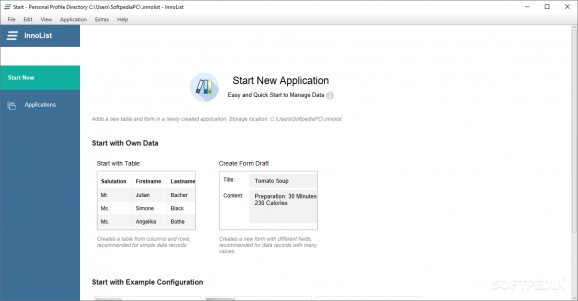Create individual database applications with lists or forms either from scratch or using some of the app's professional-looking presets #Database lists #Database forms #Form generator #Database #List #Form
Office jobs, especially those that involve the use of a PC usually revolve around the gathering, processing, and interpretation of data, and one way to do this as efficiently as possible is having that data arranged in an organized manner. One way to ensure all of your data is neatly arranged is having it put into easy-to-read forms or tables. InnoList is a neat application that will allow you to create professional-looking application forms, similarly to how you would do with MS Word or Excel.
The main menu is where you can choose to either start from scratch, make one based on presets, or view some examples of what you can make with the program. More so, the UI is designed in an overall minimalist manner, thus working with this tool feels less like a chore and more like working with a piece of modern software
If you are the type that has very particular tastes, you can use InnoList to create forms from the ground up, editing and specifying every single feature, from cell size to font, color presets and more. However, if time is a constraint, you can always choose to just follow one of the many presets made available, and just add the particular data that interests you.
If you've ever dabbled with other pieces of software, the likes of MS Word or Excel, then you'll definitely get a hang of InnoList fast. Not only does the form creation process feel like the ones from the MS Office suite, but InnoList also features all of the functions too, such as the insertion of drop-down menus, accessible URL links and the ability to add photos. In simpler terms, creating forms in InnoList is like in MS Word or Excel, but the end result looks sleeker and more modern-looking.
Regardless if whether you are creating an application or a presentation for yourself or a friend, if your goal is to make it look professional and land you many praises, then InnoList is definitely a tool you should consider using.
What's new in InnoList 1.4.1:
- Custom configuration of columns/table view for any view in your applications
- Find duplicate values in columns; Update of internal libraries (database connectors, SQLite, database management)
- Minor bugfixes
InnoList 1.4.1
add to watchlist add to download basket send us an update REPORT- runs on:
-
Windows Unix
Windows 10 32/64 bit
Windows 8 32/64 bit
Windows 7 32/64 bit
Windows Vista 32/64 bit - file size:
- 112 MB
- filename:
- InnoList_Windows.exe
- main category:
- Office tools
- developer:
- visit homepage
Windows Sandbox Launcher
calibre
Bitdefender Antivirus Free
Context Menu Manager
4k Video Downloader
Microsoft Teams
Zoom Client
IrfanView
ShareX
7-Zip
- IrfanView
- ShareX
- 7-Zip
- Windows Sandbox Launcher
- calibre
- Bitdefender Antivirus Free
- Context Menu Manager
- 4k Video Downloader
- Microsoft Teams
- Zoom Client