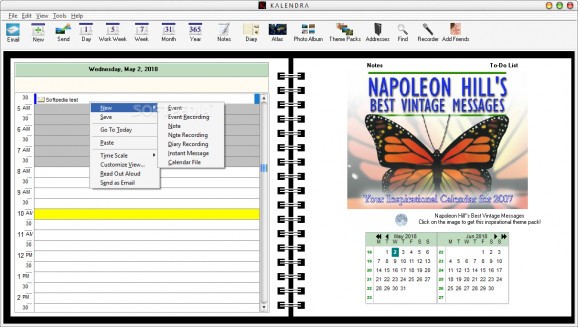Send e-mails fast and easy, create life events and personal notes, search locations with the atlas function, and generate personalized albums #Multimedia calendar #Send photogram #Send videogram #Send #Videogram #Photogram
Kalendra is a free multimedia calendar engine that comes with a large variety of interesting features such as e-mail, creation of new life events and photo albums, along with notes and a recorder.
The application has a complex menu and a multitude of functions to choose from, such as checking your e-mail, writing a new event in the calendar, making notes in order to not forget important information, and many more.
An essential note is that you need to register an account before using Kalendra. If you already have one, you can log in with your credentials.
The first function present in the application is the electronic mail, which enables you to check all the messages you get from your friends or workplace. You can connect with any type of mail, including Gmail.
Sending an instant message is easy and you can reply to all the e-mails with one click. Moreover, you can print your conversations.
The program provides a feature to create personalized life events, such as birthdays and meetings, together with personal and recorded notes. A window appears with all the required information you need to write, such as title, category, time frame and notes. You can set your calendar to daily, week, month or year mode.
Adding notes is simple, thanks to filter tabs for writing quick or personal notes, work messages or hobbies, as well as for creating new categories to sort tasks by various criteria. Plus, you can edit and format your text with different fonts and sizes.
Kalendra incorporates an atlas which uses either Google Maps or Yahoo Maps, depending on your preference. There is a large selection to choose from, such as global regions or cities, along with a specific list of US regions. A search tool can be used for a more detailed exploration.
You can create your own photo album through a simple directory search and add more than one album in the application. Collections can be selected from the drop-down menu next to icons. Besides those, you have the ability to rotate, copy or move the pictures.
A contact address list is also integrated in the program, where you can add new contacts, create groups with your existing persons, delete them, or import from other accounts you may have.
Summing it up, Kalendra offers a large variety of features in a single calendar, from sending emails, creating important life events and photo albums, to staying in touch with your friends through the address list.
Kalendra 2.0.3
add to watchlist add to download basket send us an update REPORT- runs on:
- Windows All
- file size:
- 10.2 MB
- filename:
- KalendraSetup.exe
- main category:
- Office tools
- developer:
Zoom Client
calibre
4k Video Downloader
Microsoft Teams
7-Zip
IrfanView
Bitdefender Antivirus Free
Windows Sandbox Launcher
ShareX
Context Menu Manager
- Windows Sandbox Launcher
- ShareX
- Context Menu Manager
- Zoom Client
- calibre
- 4k Video Downloader
- Microsoft Teams
- 7-Zip
- IrfanView
- Bitdefender Antivirus Free