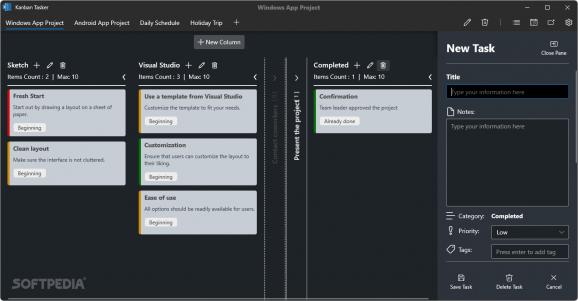Neatly organize the tasks you need to carry out in order to finish your projects on time using this free and open-source time management tool. #Kanban board #Time management #Schedule organizer #Kanban #Board #Task
From post-it notes, notebooks and whiteboards to excel tables and to-do lists, people have been searching for the best way to visualize and organize their assignments. One efficient way of doing so is through a horizontal, card-based board layout known as Kanban, the Japanese word for “visual signal”.
An excellent example of this philosophy of project and schedule management is Kanban Tasker, a lightweight application for dealing with deadline-based assignments.
When booting up the application, users are met with an aesthetically pleasing layout that follows Microsoft’s latest iteration of the Fluent Design language, making it seamlessly blend in with the rest of the native Windows programs. The task boards are organized in a horizontal tab bar for easily navigating between ongoing projects.
When adding new boards, users are prompted to pick its title and description, the latter being visible by hovering the mouse over the title’s tab. Upon generating a board, the application automatically creates five different column categories of tasks to speed up the process of organizing your schedule.
Tasks themselves can be later introduced with their own titles, descriptions and tags for better visual cues when selecting which task has to be done. In terms of time management, each task has a customizable due date, reminder and countdown for ensuring that enough time is left for all the steps necessary for completing assignments.
Unexpected changes can occur in your plans, and oftentimes you may not be able to stick to the initial layout. Thankfully, columns within a board can be renamed, while tasks can be rearranged and moved to other categories depending on how early they need to be taken care of. If you want to easily filter tasks based on how instrumental they are for the project to come to life, color coding their ribbons can be done according to their priority.
For those with varying workflows, tasks can be visualized in a calendar layout for viewing what needs to be done in the course of each day of the month. A compact overlay can be activated to have an uninterrupted view of the assignments while working on them. Synchronization with OneDrive is available for users with backup needs and multiple devices, in order to save your progress and take it on the go.
Finally, the app could use some extra functionality in the form of being able to reorder board tabs, rearrange task columns and color the entire background of each task instead of just the ribbon. Doing so would provide users with more customization to fit unexpected changes in their workflows or schedules. At the same time, an app-wide search tool using either text content or tags would help people in quickly finding certain tasks.
Those in the market for a replacement to their paperback notebooks that focuses on properly organizing assignments, projects or daily schedules, Kanban Tasker may be a great application worth checking out.
Kanban Tasker 1.3.8
add to watchlist add to download basket send us an update REPORT- PRICE: Free
- runs on:
-
Windows 11
Windows 10 32/64 bit - file size:
- 49.1 MB
- main category:
- Office tools
- developer:
- visit homepage
Microsoft Teams
Bitdefender Antivirus Free
Context Menu Manager
4k Video Downloader
7-Zip
calibre
ShareX
IrfanView
Windows Sandbox Launcher
Zoom Client
- IrfanView
- Windows Sandbox Launcher
- Zoom Client
- Microsoft Teams
- Bitdefender Antivirus Free
- Context Menu Manager
- 4k Video Downloader
- 7-Zip
- calibre
- ShareX