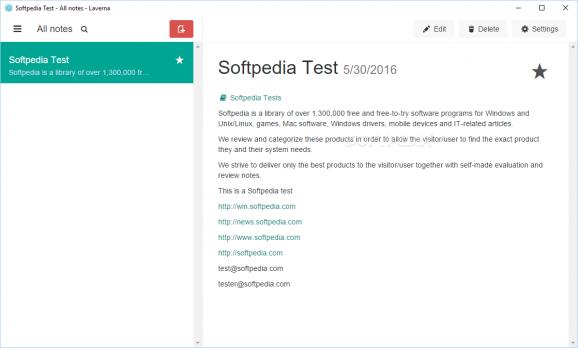Take notes, set tasks, save them in notebooks, assign them tags and synchronize them between various devices by using this handy application. #Note manager #Synchronize note #Notebook organizer #Note #Notebook #Synchronize
If you spend significant amounts of time working on your computer, you probably need an efficient tool that can store and organize notes in a seamless manner.
Laverna is one of the applications mentioned above that can help you by providing you with several components, which are relevant to your needs.
This program can be deployed to your computer with minimum efforts since it does not require you to install it or configure it in any way.
The only necessary steps you need to perform in order to access its functions are unpacking the contents of its archive and launching the executable component.
You can turn to Laverna if you need an easy way to take notes, store them on your computer and manage them effectively. When you first launch it, you need to specify a password to encrypt the contents of your database, so that nobody except you can access your data. Also, you can choose to synchronize your database with Dropbox by selecting it from the list when prompted and granting it the required access.
Creating a note can be easily accomplished by clicking the dedicated button in the main window, assigning it a title and typing the required content in the designated field. You can choose between three view modes: full-screen, preview and normal. The note editor supports HTML code and lets you add images, hyperlinks, bullet or numbered lists, as well as codes and headers.
Aside from enabling you to create notes, this program also lets you organize them in notebooks and set them tags, for identifying them in an easier manner, if needed. In case you have a large amount of notes, you can also perform a search by clicking the magnifying-glass-icon and typing the desired content in the designated field.
Creating notebooks can be accomplished by accessing the Notebooks option under the main menu, defining a name and saving it to the database. Items can also be assigned tags, but you need to create them beforehand.
Laverna also features an extensive configuration menu, which you can access by clicking the Settings button. Here you can adjust options regarding encryption, key shortcuts, synchronization, profiles and import or export.
For instance, you can toggle encryption, set custom hotkeys for navigating through your notes, choose a preferred synchronization method, create new profiles or manage existing ones and import or export settings and data.
As a conclusion, Laverna is a handy application that lets you take notes, store them and organize them in an efficient manner and without considerable efforts. It does not require installation, packs a wide variety of useful, straightforward functions, features a comprehensive configuration menu and does not require advanced PC skills to benefit from its capabilities.
What's new in Laverna 0.7.51 Beta:
- Fix the desktop app crashes #842.
Laverna 0.7.51 Beta
add to watchlist add to download basket send us an update REPORT- runs on:
-
Windows 10 32/64 bit
Windows 8 32/64 bit
Windows 7 32/64 bit
Windows Vista 32/64 bit - file size:
- 44.3 MB
- filename:
- laverna-0.7.51-win32-ia32.zip
- main category:
- Office tools
- developer:
- visit homepage
Microsoft Teams
Bitdefender Antivirus Free
7-Zip
IrfanView
Context Menu Manager
Zoom Client
calibre
ShareX
4k Video Downloader
Windows Sandbox Launcher
- ShareX
- 4k Video Downloader
- Windows Sandbox Launcher
- Microsoft Teams
- Bitdefender Antivirus Free
- 7-Zip
- IrfanView
- Context Menu Manager
- Zoom Client
- calibre