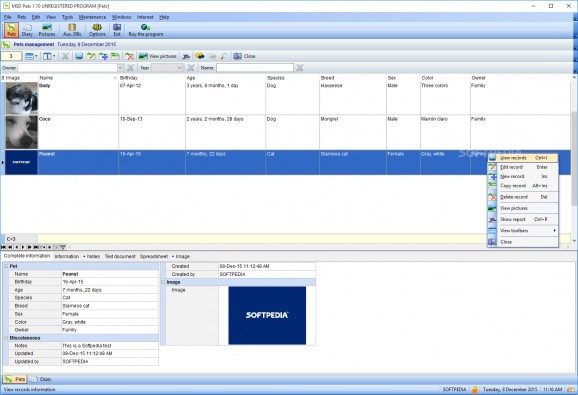Plan and organize your pet's vaccines, events or vet visits by using this straightforward software solution that can track several animals. #Pet Diary #Pet Management #Pet Journal #Pet #Diary #Journal
Taking care of a pet involves a lot of work, dedication, and organization since you need to carefully schedule vet visits, walks or vaccines. MSD Pets aims to simplify the planning part, so you can spend more time with your cat, dog or whatever pet you have.
The installation can be completed without any complication, and its graphic user interface (GUI) is both straightforward and neatly organized.
You can start by exploring the several sample records that can help you discover and understand all the functions and features. Once you learn the ropes of the app, you can remove the sample entries without losing any of the data you have manually added, thus keeping only the information regarding your own pets.
You need to start by setting up a database with all your pets where you specify their names, the species, and breed, colors and birthday. Optionally, you can also assign an image to each animal record or enter a brief description.
Next, you can create a diary with all the events related to each pet. For instance, you can keep track of the exact dates when they got their vaccines, when they visited the vet or when they got a haircut. You can also plan walks or enter details regarding their treatment and the prescribed medicine.
It goes without saying that you can also add a new record whenever you take a cute picture of your pet, or you simply want to enter a funny note or comment.
MSD Pets includes some extra utilities that are meant to help you facilitate note taking or other actions. More precisely, it comes with a dedicated text editor that allows you to modify existing RTF files or create new ones from scratch.
The integrated calculator comes in handy when you want to calculate the distance your pet walked or how much medicine they need to take. Also, due to the built-in image viewer, you can browse all the pics you uploaded to each of your pets.
The application is a nifty solution for all those who do their best to take care of their pets, while also writing down details about their pranks, illnesses or anniversaries.
MSD Pets 1.10
add to watchlist add to download basket send us an update REPORT- runs on:
- Windows All
- file size:
- 7.9 MB
- filename:
- SetupMSDPets.exe
- main category:
- Office tools
- developer:
- visit homepage
Bitdefender Antivirus Free
calibre
7-Zip
Microsoft Teams
Context Menu Manager
IrfanView
Zoom Client
Windows Sandbox Launcher
ShareX
4k Video Downloader
- Windows Sandbox Launcher
- ShareX
- 4k Video Downloader
- Bitdefender Antivirus Free
- calibre
- 7-Zip
- Microsoft Teams
- Context Menu Manager
- IrfanView
- Zoom Client