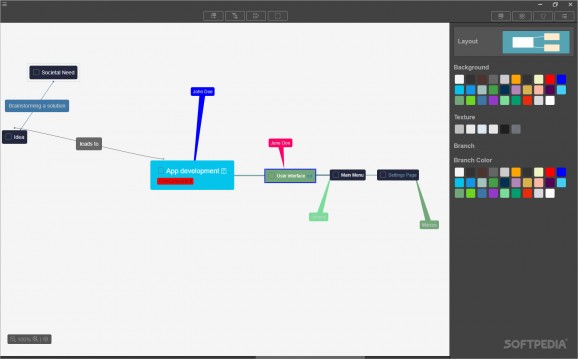Create complex tree-style structures for your projects using this elegantly designed, free and open-source mind-mapping application. #Mind map #Tree-style structure #Infinite canvas #Mind #Map #Tree-style
While the complexity of the human mind and the ways it functions have yet to be fully explored and comprehended, some intuitive methods of organizing information have come close to partially simulating a design language better understood by our brains, with an efficient example being mind-mapping, through which one can visualize the hierarchy and timeline of the implementation of various elements in a tree-style overview that can be illustrated via utilities such as MarkMind.
When developing the plan for a project, many users prefer to minimize distractions and keep the focus on the schematic at hand, which is why the app features a single, minimalist toolbar on top of the interface, in order to fit as much of the structure’s content as possible. As such, interacting with the default layout is done by right-clicking each element to reveal a wide variety of options, such as color-coding each item according to their origin and importance.
Where the app shines most is in its flexible layouts that let you combine different styles of mind maps, such as turning each component of a project’s structure into a to-do item that can be crossed out when finished, or adding extra speech bubbles to assign the element to one of your teammates and ensure everyone tackles a core part of the assignment. Each subtopic can have a link attached to it that takes your colleagues to dedicated online collaborative documents for expanding the steps needed to be taken for fulfilling the respective task.
The more complex a mind map gets, the harder it becomes to keep track of each section, which is why the program allows you to add custom tags to the topics for team members to have an easier time filtering through them. Moreover, while the utility can save the final design in its proprietary format, users may export the project structure in more palatable and portable file types, such as HTML when necessary. Finally, those with more advanced assignments can upgrade to the Pro version, which offers support for Markdown formatting, attaching images and exporting to PDF documents.
Whether you want a more detailed way of designing the schedule for reaching a personal goal, or you simply wish to better illustrate the structure of a collaborative project with your teammates for an academic or work-related assignment, MarkMind may be the right tool for you, given its impressive customization options that let you create mind maps in a personalized fashion.
MarkMind 1.3.1
add to watchlist add to download basket send us an update REPORT- runs on:
-
Windows 11
Windows 10 32/64 bit - file size:
- 84.6 MB
- filename:
- Mark.Mind.Setup.1.3.1.exe
- main category:
- Office tools
- developer:
- visit homepage
Microsoft Teams
ShareX
Context Menu Manager
7-Zip
calibre
Bitdefender Antivirus Free
Windows Sandbox Launcher
4k Video Downloader
IrfanView
Zoom Client
- 4k Video Downloader
- IrfanView
- Zoom Client
- Microsoft Teams
- ShareX
- Context Menu Manager
- 7-Zip
- calibre
- Bitdefender Antivirus Free
- Windows Sandbox Launcher