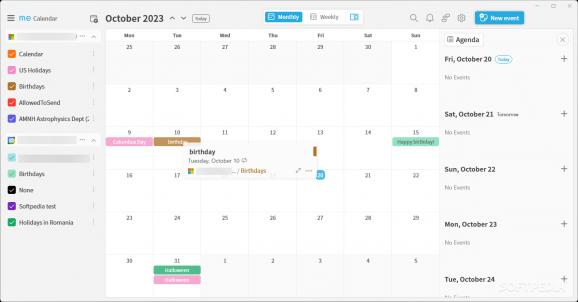A simple calendar app that can synchronize with accounts from a variety of online providers such as Google, Microsoft, Apple, and features widget support. #Calendar App #Calendar Widget #Schedule Manager #Calendar #Schedule #Organizer
The dedicated calendar app that comes with your Windows installation is decent enough, but it's never a bad thing to look around and see what other options you have. In this case, there are lots of third-party alternatives to try out.
Me Calendar is an app that was made to help users organize their “me time.” Besides acting as a general schedule organizer that is able to successfully synchronize your calendars from multiple providers, it also features widgets, which you really don’t see quite often these days.
The program’s goal is to offer an interface where users can synchronize their calendars across multiple providers and accounts. Being able to find all of your scheduled events across different accounts is indeed convenient, not to mention that you can also edit existing ones or add new entries as you see fit.
As far as my experience is concerned, it was a smooth one throughout. I was able to add my Google and Microsoft accounts, whose schedules the program had no problems syncing. I should note that iCloud, Yahoo, and CalDAV support is still in preview, so experiencing anomalous behavior isn’t out of the question with those. Of course, if you’re not one for cloud syncing and all that, you can just use the app locally on your computer.
A curious feature of the app lies in its support for widgets. While they were a bit of a fad in the days of Windows Vista, I still think they can offer both form and function in the right circumstances.
In this case, the app can incorporate a mini monthly calendar and agenda on your desktop through widgets. There’s also a bit of customization support, where you can modify a widget’s color and opacity. Bigger sizes are available with the Premium version.
Me Calendar doesn’t necessarily do anything out of the ordinary for a calendar app, and I’d say it’s a generally safe choice for many users. Widgets support is a nice surprise, so if you’re a fan of that, it can’t hurt giving this one a try.
Me Calendar 2.4.0
add to watchlist add to download basket send us an update REPORT- runs on:
-
Windows 11
Windows 10 64 bit - file size:
- 336 MB
- main category:
- Office tools
- developer:
- visit homepage
Zoom Client
IrfanView
Context Menu Manager
Windows Sandbox Launcher
ShareX
Microsoft Teams
Bitdefender Antivirus Free
7-Zip
calibre
4k Video Downloader
- 7-Zip
- calibre
- 4k Video Downloader
- Zoom Client
- IrfanView
- Context Menu Manager
- Windows Sandbox Launcher
- ShareX
- Microsoft Teams
- Bitdefender Antivirus Free