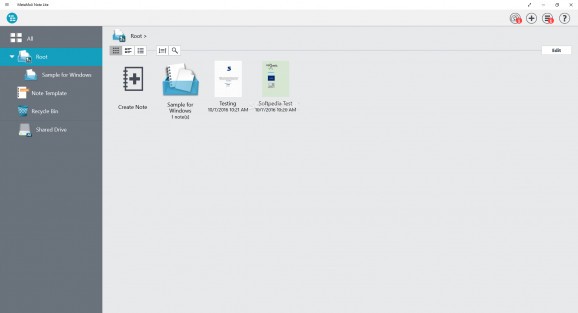Take notes, create to-do lists, design party invitations and greetings, plus much more with the help of this fully featured app aimed at Windows 10/8.1 users #Note manager #To-do list #Take notes #Note #Manager #To-do
The need to employ a powerful note-taking application in your routine is not something you see only in high-rank professionals. On the contrary, efficiently organizing your little texts, memos, indications, suggestions, and whatnot is a must no matter your carrier level.
MetaMoJi Note Lite for Windows 10/8.1 is one of those highly reliable programs offering you the possibility of enjoying all the flexibility in the world when writing down your little texts.
First of all, it must be said that, being packed in an attractive design, the app features an impressive load of features. It allows you to create notes that you can embellish with artistic hints.
Taking advantage of its rich set of options, however, is not a challenge since a comprehensive user manual is there to explain every little corner of the app.
Creating new notes and folders is thus a breeze, what with the vast array of editing tools. You are thus allowed to choose your paper style, size, or background, as well as add a cover so that your notes’ layout fits your needs.
Then, drawing using different brushes and colors can also be done, as is the case with inserting images, web pages, and, of course, the text itself, which you can type in whatever font, size, and color you want. Different types of alignment are also available.
While performing all your editing tasks, you constantly get to see a full-scale version of your notes so that you can be in control of how various elements fit within the page.
What’s more, you can work at a zoomed-in level and not worry about your accuracy especially if you’re into calligraphy and want the results to prove your high precision.
In any case, making subsequent adjustments to your documents should pose no difficulty.
What is really nice about this application, besides its evident applicability, is the fact that it features a built-in browser that increases its functionality and prevents you from leaving the program since all you might need is easily reachable.
Plus, saving your notes as JPEG files lets you manage your creations, especially since the program also functions as a digital scrapbook.
On an ending note, MetaMoJi Note Lite is a sophisticated application whose use extends from taking notes and creating to-do lists to illustrating projects with drawings, designing flyers, and greeting cards.
The program provides you with a massive feature set without being in any way overly imposing. It does offer you considerable editing freedom, and all you have to do is use your creativity and come up with inspiring designs for your notes.
MetaMoJi Note Lite 3.7.9.0
add to watchlist add to download basket send us an update REPORT- runs on:
-
Windows 10 32/64 bit
Windows 8 32/64 bit - file size:
- 185 KB
- main category:
- Office tools
- developer:
- visit homepage
Zoom Client
IrfanView
calibre
Context Menu Manager
4k Video Downloader
Bitdefender Antivirus Free
ShareX
Microsoft Teams
Windows Sandbox Launcher
7-Zip
- Microsoft Teams
- Windows Sandbox Launcher
- 7-Zip
- Zoom Client
- IrfanView
- calibre
- Context Menu Manager
- 4k Video Downloader
- Bitdefender Antivirus Free
- ShareX