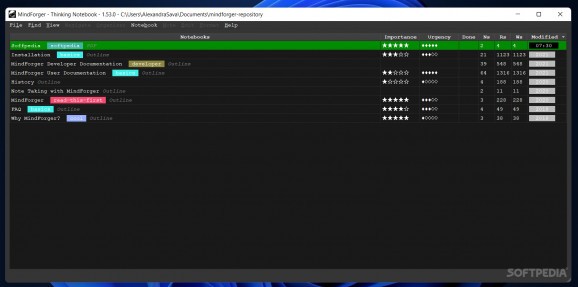A unique combination of a Markdown editor and a notebook that enables you to write down any idea that crosses your mind and find it easy afterwards. #Note manager #Markdown editor #Write note #Note #Memo #Markdown
With a dizzying array of tools for taking notes out there, finding one that suits your needs and preferences can be quite challenging nowadays. MindForger is a tool that addresses people that need a quick and efficient way to organize all their notes, ideas, to-dos, business visions, financial strategies and so on and so forth.
The program comes with a markdown inspired interface that can be split in multiple docker windows, depending on your needs and preferences. The main page displays a list of the current notebooks along with their names, importance, urgency, complete status and the last time it was modified.
When creating a new notebook or markdown, the app splits the page so that you can easily access other notes back and forth without too much hassle. All the formatting necessary along with the typical features of file editors are there, so you can basically focus on your ideas and notes. As you would expect, the app comes with an advanced search function that lets you find things quickly and the app does indexation on top of the data repository.
You can take the application with you wherever you go, as the data can be synchronized on all devices, mobile, desktops, laptops or tablets. This can come in handy for when you are making a presentation or pitching a business idea, so don’t hesitate to check the documentation to learn more about how you can get the app on all devices you use.
The data can also be shared by simply sending individual files or as a Git repository. In case you are concerned about security, then know that the transfers can be done via SSH or Git@SSH to any remote private location, whereas the notes you take are stored locally.
The developer points out that MindForger is inspired after the human mind and hence, it aims to be a personal note taking tool where you can store ideas, plans, observations or anything else that comes to mind safely and securely.
What's new in MindForger 1.54.0:
- smart(er) editor:
- {[("'~ completion
- bulleted task lists completion
- automatic bulleted and numbered lists indentation on ENTER
MindForger 1.54.0
add to watchlist add to download basket send us an update REPORT- PRICE: Free
- runs on:
-
Windows 11
Windows 10 64 bit - file size:
- 60.2 MB
- filename:
- mindforger-windows-installer-1.54.0-13d66f38.exe
- main category:
- Office tools
- developer:
- visit homepage
Microsoft Teams
7-Zip
calibre
Context Menu Manager
ShareX
Windows Sandbox Launcher
Zoom Client
IrfanView
Bitdefender Antivirus Free
4k Video Downloader
- IrfanView
- Bitdefender Antivirus Free
- 4k Video Downloader
- Microsoft Teams
- 7-Zip
- calibre
- Context Menu Manager
- ShareX
- Windows Sandbox Launcher
- Zoom Client