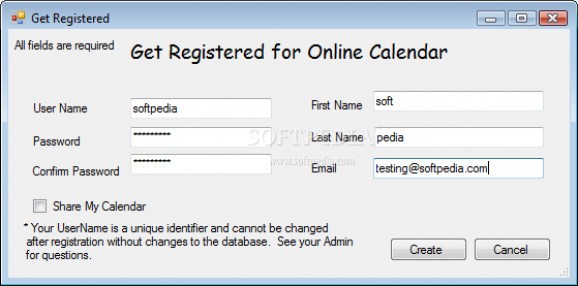Create and manage personal or important events, like meetings, games, birthdays, or exams, using the built-in calendar, and protect them using authentication credentials #Desktop calendar #Calendar sharing #Task scheduler #Calendar #Share #Postit
With our private and professional lives full with different daily chores, it's hard to keep up with all the upcoming celebrations, vacations or dates. To keep them in check, we use sticky notes or diverse mobile apps. However, they are not brought to our attention in time, which may lead to disappointments or additional stress.
If you are looking for a simple yet efficient tool to remind you about upcoming events and meetings, then My Calendar may be a nice solution. The app doesn't' occupy too much space on the hard drive, and provides a swift installation.
The offered interface is clear-cut and self-explanatory and it comes with a large yearly calendar, with each month neatly structured in separate tabs. To access its functions, a private account needs to be set up. If you used the utility before, all you have to do is log in.
You need to input a username, password, full name, and email address. Plus, you can share your data with your friends. To start, just select the desired date from the calendar, and enter the details for each event, such as title, date and time, description, type(games, party, vacation, date), recurrence, and if it should be private or not.
Unfortunately, the offered options are few and don't motivate the user to use them. It would've been nice if it came with a small editor to customize all entries, making them unique, a way to add new categories, and an option to change the alarm sound. Plus, the tool doesn't provide a choice to import or export data and calendars stored on the computer, nor manage daily tasks. A personal diary to store personal thoughts and ideas would've been a nice touch.
To sum it up, My Calendar, like the name suggests, is a plain and simple calendar that only lets you schedule different events, and share them with the world. It may come in handy only for those who just want to check what celebrations are due.
What's new in My Calendar 3.5.2:
- Added the Repeating event feature which repeats an event every year on the same day and month. We also changed the Help URL to point to stegelman.com as we roll out the last changes to switch the app from Revstudio.info
My Calendar 3.5.2
add to watchlist add to download basket send us an update REPORT- runs on:
- Windows All
- file size:
- 3.4 MB
- filename:
- My_Calendar_3_5_2.zip
- main category:
- Office tools
- developer:
Zoom Client
7-Zip
Microsoft Teams
ShareX
IrfanView
Context Menu Manager
calibre
Bitdefender Antivirus Free
Windows Sandbox Launcher
4k Video Downloader
- Bitdefender Antivirus Free
- Windows Sandbox Launcher
- 4k Video Downloader
- Zoom Client
- 7-Zip
- Microsoft Teams
- ShareX
- IrfanView
- Context Menu Manager
- calibre