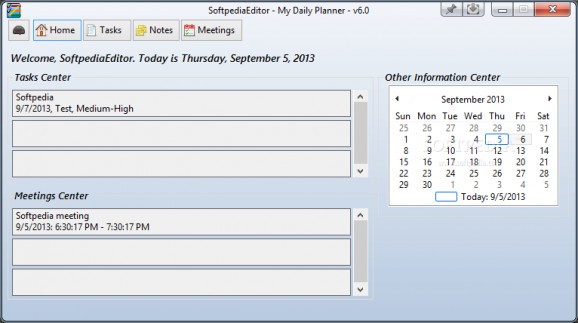A useful and efficient software solution that can help you better organize your tasks, activities and meetings, so you never miss anything important #Task planner #Meeting manager #Personal organizer #Planner #Organizer #Plan
Planing your activities can earn you a lot of free time, whether you are doing so for a business or your personal tasks. Creating a schedule can be done in various ways, but one of the easiest methods is to use a computer application like My Daily Planner. It is, as the name suggests, a utility to help you split your events into tasks and meetings.
Taking up roughly about 1 Mb of space on your hard disk drive and using a barely noticeable amount of system resources, your computer won't feel a thing from running it. The first time you launch it, a few guiding steps help you prepare several details that make task creation a little easier.
Each feature is cleverly stored in a dedicated tab, with the main one being “Home” and providing a summary of all tasks, meetings, as well as a calendar for a better view on time.
The application has little features to offer, being far from a pro. It's more accessible for personal use, with no possibility to set alarms and reminders, you might miss important events unless constantly checking.
Tasks and meetings are similar in the creation process, both requiring you to set a description and a start date, only difference being tasks can also be attributed an importance. The application also gives you the possibility to take notes, but no more than 4 entries can be created and there is no way to link them to tasks or meetings.
If you need to print any of the appointment entries on a sheet of paper, you can issue a report and have it exported to a TXT or RTF file. However, take caution when doing so, because you are only asked to select a destination and not a file name, with the risk to overwrite a report created earlier with no warning.
To sum it up, My Daily Planner is a lightweight and straightforward application mostly designed for personal day to day activities. Limited features keep it far from being used in a big business, but for what it's intended it gets the job done fine. However, remember to constantly check on entries for it won't remind you of upcoming events.
What's new in My Daily Planner 6.1:
- Application window now supports resizing. Minimum size is the same as previous releases, however it can be resized to be larger. The size and position states are saved when the program is closed so it will always open in the same place and size.
- Home Center was updated to include new QuickViews. The bugs from the last release were fixed too.
- Tasks Center has a new Task Entry control that allows for drag-and-drop reordering of tasks.
- Notes Center now supports “unlimited” Note Sections and includes a tabbed type of switcher (no more arrows)
My Daily Planner 6.1
add to watchlist add to download basket send us an update REPORT- runs on:
-
Windows 10 32/64 bit
Windows 8 32/64 bit
Windows 7 32/64 bit
Windows Vista
Windows XP - file size:
- 552 KB
- filename:
- My Daily Planner v6.1.zip
- main category:
- Office tools
- developer:
- visit homepage
7-Zip
calibre
Context Menu Manager
Windows Sandbox Launcher
IrfanView
ShareX
4k Video Downloader
Zoom Client
Bitdefender Antivirus Free
Microsoft Teams
- Zoom Client
- Bitdefender Antivirus Free
- Microsoft Teams
- 7-Zip
- calibre
- Context Menu Manager
- Windows Sandbox Launcher
- IrfanView
- ShareX
- 4k Video Downloader