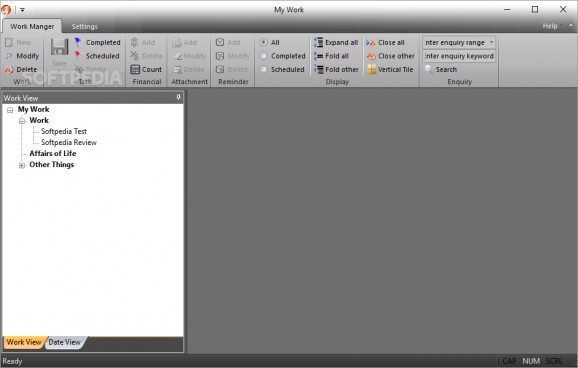Manage your projects the easy way by turning to this lightweight application that features a smooth interface and multiple relevant functions #Project manager #Organize task #Task reminder #Reminder #Remind #Organize
Keeping your workflow at reasonable and manageable levels is a prerogative in contemporary times, especially when you are overcome by countless projects that simultaneously need your attention. In this context, an application such as My Work could be of great interest to those who like to be organized in every aspect of their professional life.
Coming with a host of nifty options, the application's ease of use remains a certitude, even though what strikes you at first sight is quite an obvious typo in the name of what should be probably called Work Manager. Nevertheless, the interface is quite straightforward, and no considerable effort is needed to explore the tool's functions.
Continuing on this note, one welcome feature supported by this app is that, upon clicking the X button in the upper-right corner, you can choose whether to close the program altogether or minimize it to systray.
Adding new work events is a breeze, and once you have filled in all the blanks with info regarding your projects, you can decide how you want them to be displayed. Specifically, you can expand or fold them, and you can also opt for a selection criterion based on whether the tasks are still scheduled or are already completed.
What's more, if you want to work on multiple projects at the same time, the “Vertical Tile” option might really come in handy since, unlike the tabbed mode, it provides you with an overview of your events.
Moving forward, another feature worth mentioning is “Attachment”, which is a self-explanatory addition. Its relevance is especially linked to the fact that it ensures that all your projects are well documented, and all the necessary material is reachable without the need to explore any other directories. Note that all kinds of file extensions are supported, such as MP3, JPG, PDF, AVI.
However, what makes this utility stand apart is the fact that it incorporates reminders, which you can set for your tasks. You can either choose a predefined time when to be notified or you can set it manually. Since we have touched upon this subject, you can personalize the notification itself and tweak not only its appearance but also its audio alerts.
Whenever a deadline is reached, a window pops out in the bottom right corner of the screen, but the major letdown is that it features no intelligible message (or at least not in English), and there is no way to know which of your projects it references. Nevertheless, the main window should clarify this chaotic situation, since there are other ways to check the status of your projects.
Despite bearing the sign of several small shortcomings, My Work is a useful and quite approachable application that helps you make feasible plans and has particular relevance in professional environments.
My Work 2.1.0
add to watchlist add to download basket send us an update REPORT- runs on:
-
Windows 10 32/64 bit
Windows 8 32/64 bit
Windows 7
Windows Vista
Windows XP - file size:
- 9.4 MB
- filename:
- wdsugl.exe
- main category:
- Office tools
- developer:
4k Video Downloader
IrfanView
Context Menu Manager
Zoom Client
ShareX
Microsoft Teams
Windows Sandbox Launcher
7-Zip
calibre
Bitdefender Antivirus Free
- 7-Zip
- calibre
- Bitdefender Antivirus Free
- 4k Video Downloader
- IrfanView
- Context Menu Manager
- Zoom Client
- ShareX
- Microsoft Teams
- Windows Sandbox Launcher