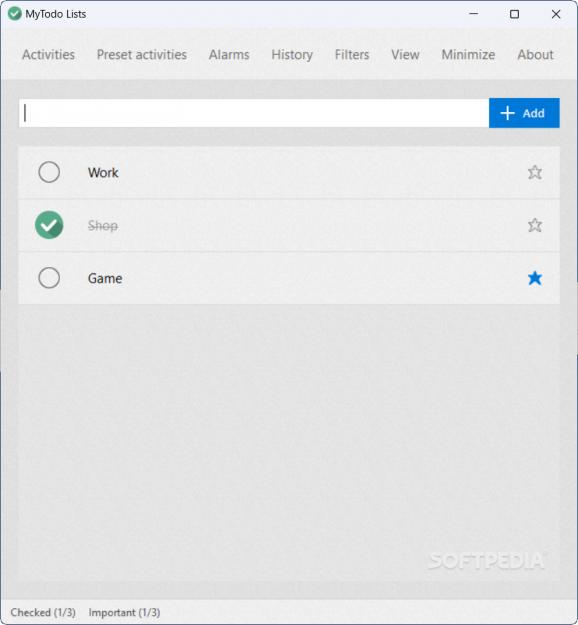Use this application to create a list of the tasks you would like to complete in the near future, making sure to tick off the ones you have already completed. #Todo List #List Task #Activity List #List #Task #Activity
MyTodo Lists, as you might have guessed, is an application that aims to organize one's life by allowing the creation of whole activity lists. The best part is that in this program, alarms and favorites are also incorporated, allowing you to further organize your tasks into an efficient system. The interface is modern and can easily be integrated with the rest of your Windows operating system.
The whole idea behind the creation of these activity lists is to make them as helpful as possible. Organization is key. Thus, once you have completed a number of tasks from your list, the application allows all finished activities to be ticked off as such, further organizing your plans for the day or future period. Alarms work much like reminders. Once it is time to complete a certain task, as per your instructions, a notification or alarm will sound, thus reminding you of your planned schedule.
This program can also be used as a weekly scheduler, thus being able to add various tasks that repeat during the week, and have them already in your day-to-day schedule. Ultimately, this can give one more space to understand where there is still time to add extra, unplanned tasks, and where there is no such opportunity anymore.
MyTodo Lists is a simple application that includes many basic perks that you're going to find quite helpful despite their initial simplicity. It can definitely help any user become more productive by allowing for the creation of a much clearer plan, whether for a limited or fixed period of time. Regardless, with such a program, a user can get a better idea about how time is spent and split amongst the different planned activities. Do keep in mind that you'll still need to feed this app some instructions before it will all make sense.
MyTodo Lists 1.0.5.0
add to watchlist add to download basket send us an update REPORT- PRICE: Free
- runs on:
-
Windows 11
Windows 10 32/64 bit - file size:
- 3.1 MB
- main category:
- Office tools
- developer:
- visit homepage
ShareX
IrfanView
4k Video Downloader
Windows Sandbox Launcher
calibre
Zoom Client
Microsoft Teams
7-Zip
Context Menu Manager
Bitdefender Antivirus Free
- 7-Zip
- Context Menu Manager
- Bitdefender Antivirus Free
- ShareX
- IrfanView
- 4k Video Downloader
- Windows Sandbox Launcher
- calibre
- Zoom Client
- Microsoft Teams