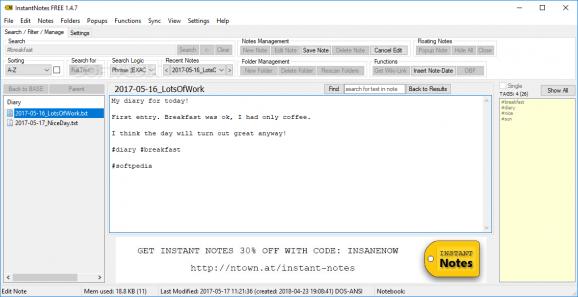Take notes during research sessions or to keep track of your personal projects, organize notes in folders and add tags to easily find keywords. #Take note #Note manager #Note taker #Note #Diary #Research
InstantNotes provides a note-taking application that can prove helpful during online research sessions and, why not, in your daily activity. It stores plaintext notes that can be easily organized in different notebooks to keep everything at hand.
There are two InstantNotes editions available. The free edition comes with the base functionality only and, therefore, you will find grayed-out functions within its menus. On the other hand, the demo edition enables you to experiment with the extended feature set and get an overview of the capabilities of the full version.
Keep in mind that the demo edition also comes with support for more advanced features, such as popup notes, clickable URLs, image support, text obfuscation, and more.
The main window of InstantNotes comprises all the management, filtering and searching options within a single tab, while the application's settings are located in another. All the notes are stored in a base folder which, in turn, stores all the notebooks, each with a collection of TXT notes.
Aside from notes and folder management options, InstantNotes also allows the quick sorting of notes and comes with a few functions that are meant to ease your work and improve your experience. For instance, it is possible to insert the current date or a few predefined snippets into a text note and check for duplicate entries throughout the base folder.
Notes come with support for hashtags, which are used by the search algorithm of InstantNotes. The built-in search form enables you to find keywords not just in the currently opened note, but in all the folders. InstantNotes displays all the tags in a separate panel, allowing you to access the notes that contain a hashtag with just a few clicks.
To keep your data safe, InstantNotes automatically syncs the notes with Dropbox. The creation date and the hidden state are also uploaded to the cloud.
The utmost feature of InstantNotes is its fast search algorithm based on hashtags and keywords. On the downside, there are a few features that, although present in other similar applications, are only available in the demo version and not in the free one as well. Even so, with the upcoming functionality that the developers announce, InstantNotes could become a reputable competitor in its category.
What's new in InstantNotes 1.4:
- New FREE version!
- NEW FEATURE: Anchor Jump Links: [anchor] links jump to {anchor} when clicked
- SYNC: File creation MetaData now in external file for more reliable file syncing
- EDITOR: added autosave
InstantNotes 1.4.7
add to watchlist add to download basket send us an update REPORT- runs on:
-
Windows 10 32/64 bit
Windows 8 32/64 bit
Windows 7 32/64 bit
Windows Vista 32/64 bit
Windows XP 32/64 bit - file size:
- 1 MB
- main category:
- Office tools
- developer:
- visit homepage
7-Zip
Zoom Client
Windows Sandbox Launcher
IrfanView
Context Menu Manager
Microsoft Teams
Bitdefender Antivirus Free
ShareX
calibre
4k Video Downloader
- ShareX
- calibre
- 4k Video Downloader
- 7-Zip
- Zoom Client
- Windows Sandbox Launcher
- IrfanView
- Context Menu Manager
- Microsoft Teams
- Bitdefender Antivirus Free