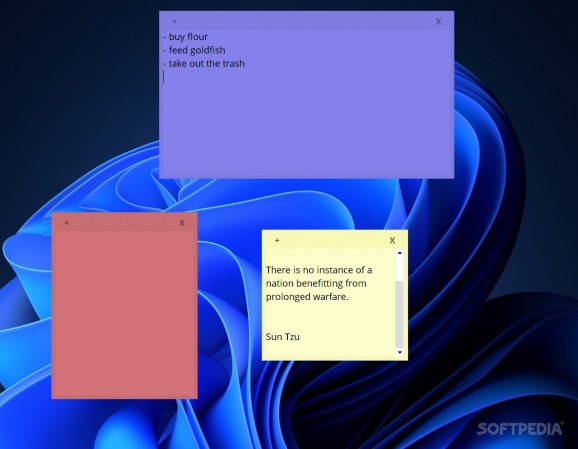A safe and lightweight open-source Sticky Notes alternative to Microsoft’s increasingly cloud-dependent proprietary built-in offering. #Sticky note #Desktop note #Sticky Notes alternative #Sticky #Memo #Note
As the tech company grew large and larger, ultimately morphing into the behemoth that is now Microsoft, its leadership saw revenue opportunities in endeavors formerly unknown to its business ventures, namely – data collection.
Shifting from business-sector-focused products and services to consumer-grade programs and features, the tech giant realized that, in order to find out more about this particular territory, it had to resort to other data apart from sales figures, finally arriving to the conclusion that tracking diagnostics and other types of app activities is the way towards establishing themselves in the consumer market.
One attempt to provide users of the Windows operating system with an alternative to one of the increasingly cloud-dependent Microsoft products is represented by Notebot, an open-source Sticky Notes alternatives with a focus on simplicity and privacy.
For the longest time, both users and developers have been pushing for transparent and privacy-respecting means of designing products. Many of the issues that one encounters in the course of using a proprietary application can be resolved by publishing the entirety of its source code and applying an open source license to it.
From worries about malware being injected somewhere in the app and concerns that a newer version of the software collects telemetry data without specifying the reasons or the precise ways of doing so to the very ability of creating a clone with additional features by the community, open-sourcing a program brings enough advantages that make it a desirable feature to have on any platform.
Very few pride themselves on what they cannot do, and Notebot delivers in this regard. The main idea relies on providing a no-frills alternative to Microsoft’s progressively cloud-reliant and telemetry-ridden Sticky Notes app.
Once installed, clicking the app’s icon launches a sticky note with a small range of features, such as right-clicking the top bar to change its color and access the About menu, clicking the plus sign in the top-left corner of the note to generate another one and pressing the X button to delete the note itself. Moreover, right-clicking the text area brings up a context menu with options to cut, copy, paste, delete or select all text depending on the need.
However, an important detriment to using this software is represented by Windows Updates resetting the app’s data, deleting all sticky notes after a fresh update. As such, users are cautioned to backup their notes whenever an update to the operating system is due.
Notebot is the perfect alternative for people who want the basic features of Microsoft’s Sticky Notes without the extra bells and whistles.
What's new in NoteBot 1.6:
- Added Twemoji outlines to OpenSans font
NoteBot 1.6
add to watchlist add to download basket send us an update REPORT- PRICE: Free
- runs on:
-
Windows 11
Windows 10 32/64 bit
Windows 8 32/64 bit
Windows 7 32/64 bit
Windows Vista 32/64 bit
Windows XP 32/64 bit - file size:
- 21.4 MB
- filename:
- notebot-1.6-setup.exe
- main category:
- Office tools
- developer:
- visit homepage
IrfanView
Bitdefender Antivirus Free
calibre
Windows Sandbox Launcher
Microsoft Teams
ShareX
7-Zip
Context Menu Manager
4k Video Downloader
Zoom Client
- Context Menu Manager
- 4k Video Downloader
- Zoom Client
- IrfanView
- Bitdefender Antivirus Free
- calibre
- Windows Sandbox Launcher
- Microsoft Teams
- ShareX
- 7-Zip