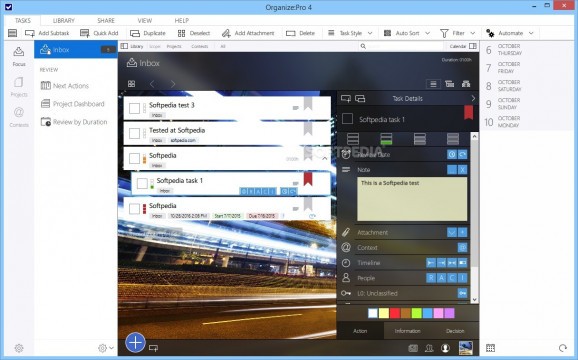Streamline your workflow by organizing your daily activities and accessing the information you need from any location, with this powerful application. #Organize Task #Task Scheduler #Project Manager #Organize #Schedule #Sync
Keeping a to do list around helps you organize every minute of your time, which is a key element to achieving success. Organize:Pro is a powerful application that gives you the possibility to do so from the comfort of your desktop.
A large workspace is provided so you are able to view all of the things that you must do. These can easily be created with a single mouse click and can have various attributes.
A task can represent either an action, information or decision. All three share the same visual aspect, but it let you better organize your time. Groups and subgroups can be created, in case something you need to do requires more steps.
When creating a task you need to specify a name. A description field lets you write down any important info, as well as the possibility to set a start and end date or choose to make it repeat every once in a while. If completion takes longer than expected, you can constantly update progress percentage.
In case the created tasks are for more people, security clearance levels can be set from unclassified to top secret, and only accessed by authorized personnel.
In a side navigation panel you can find several preset directories or projects. You can choose to leave tasks in the inbox, which is the default folder, or create your own and organize them as meetings or projects.
Once your list is ready for completion, various sharing options allow you to spread out all tasks created. These can be sent by email, printed out on a sheet of paper and even saved as a report for easy distribution in a local network.
Taking everything into consideration, we can say that Organize:Pro gives you the possibility to cleverly create and share tasks in a team. The user friendly interface lets you quickly adapt and can save you time by easily identifying tasks arranged in custom folders. If you notice progress is slow in the work environment, give this application a try for a little extra boost in efficiency.
Organize:Pro 4.10.36
add to watchlist add to download basket send us an update REPORT- portable version
- Portable Organize:Pro
- runs on:
-
Windows 10 32/64 bit
Windows 8 32/64 bit
Windows 7 32/64 bit - file size:
- 90.5 MB
- filename:
- OrganizePro64bit.exe
- main category:
- Office tools
- developer:
- visit homepage
calibre
Zoom Client
7-Zip
ShareX
IrfanView
Bitdefender Antivirus Free
Context Menu Manager
4k Video Downloader
Microsoft Teams
Windows Sandbox Launcher
- 4k Video Downloader
- Microsoft Teams
- Windows Sandbox Launcher
- calibre
- Zoom Client
- 7-Zip
- ShareX
- IrfanView
- Bitdefender Antivirus Free
- Context Menu Manager