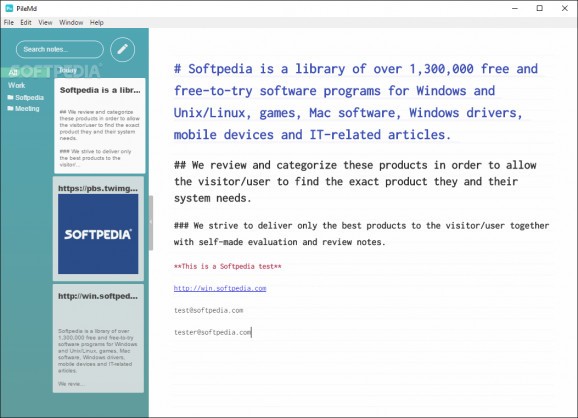Quickly process text with using basic Markdown commands and keep your projects organized in folders with the help of this somewhat unusual app. #Text Editor #Format Text #Mardown Editor #Text #Markdown #Editor
PileMD is a cross-platform piece of software that aims to offer you the best parts of three different types of utilities, namely, a Markdown editor, a text editor and Note Manager.
Since it does not need any third party utilities to run, you can get started with this program right away by unzipping the package and by running it via its executable file.
Upon first launching it, you are met by a well-organized main window and a "welcome note" that displays a list of all the app's essential features. Its interface looks modern enough to feel right at home on the latest iterations of Windows and the basic layout is pretty straightforward.
On the left side, you can get a quick view of your notes and quickly organize them into folder via drag and drop gestures, while on the right side, you can format the text.
Before anything, it needs to be taken into account that the app supports basic Markdown editing. Even more so, it also comes equipped with a live-preview, interactive text editor, which means that you can instantly see how the text will look in HTML form.
The app automatically saves all your work in a local folder of your choosing. It can undo or redo a few of your latest moves, open links directly in your default web browser, import Markdown files, as well as arrange notes by their creation date or by the date they have been modified.
While, at least in theory, having an app that can act as a Markdown editor, word processor, and note manager is not a bad idea, in this case, it means that the app is not very well equipped to be granted either title.
As a Markdown editor is lacks more advanced features like support for extensions, typical options for exporting your work directly to HTML or PDF and other syntax helpers.
As a word processor, it does not bundle features like spell checker, advanced text alignment capabilities (justification, centering, decimal alignment), page numbering and support for footnotes and, as a note manager, it simply does not provide you with the possibility to quickly organize them, nor does it provide support for other types of notes such as checklists, voice memos, etc.
PileMD is not a bad piece of software at all, actually, far from it. It manages to blend basic features found in multiple utilities, while remaining relatively user-friendly.
Probably the best way to look at PileMD is to view it as a basic, not too extensive, Markdown editor that also packs a small set of features form the other previously mentioned two.
What's new in PileMd 0.9.0:
- Saving images on local
- Improved design
- Removed Qiita OAuth2 login (now as just a token)
PileMd 0.9.0
add to watchlist add to download basket send us an update REPORT- runs on:
- Windows 10 64 bit
- file size:
- 47.1 MB
- filename:
- pilemd.windows-x64.0.9.0.zip
- main category:
- Office tools
- developer:
- visit homepage
calibre
ShareX
Microsoft Teams
IrfanView
7-Zip
Windows Sandbox Launcher
4k Video Downloader
Zoom Client
Bitdefender Antivirus Free
Context Menu Manager
- Zoom Client
- Bitdefender Antivirus Free
- Context Menu Manager
- calibre
- ShareX
- Microsoft Teams
- IrfanView
- 7-Zip
- Windows Sandbox Launcher
- 4k Video Downloader