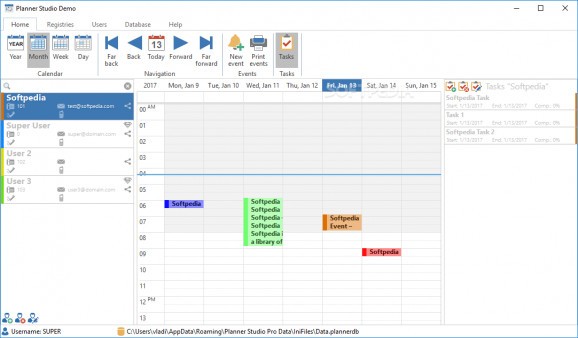Keep your daily or future, personal or job-related tasks neatly organized with the help of this simplistic and user-friendly, cross-platform calendar management app. #Appointment Planner #Calendar Organizer #Even Planner #Appointment #Planner #Organizer
It's said that "organization is the key to efficiency." Having said this, one of the best ways to stay organized, is either with the help of an oldschool physical wall calendar or a calendar-based organizer application.
If you plan on consistently using a computer to keep yourself organized, then Planner Studio Pro might be able to lend a helping hand.
In just a few words, Planner Studio Pro is a cross-platform, multi-user piece of software that allows you to efficiently organize events and tasks on your Windows PC or Mac.
Thanks to a typical installer, the application can be deployed on your computer's system with the least amount of fuss involved. Once launched, you are met by the utility's modern-looking and somewhat pragmatic user interface.
Regardless of your experience with similar tools, you should be able to effortlessly figure out what this app's all about. The workspace is split into three main sections, namely a top ribbon-toolbar, a user management panel on the left side and the actual calendar section on the right.
Start off by adding a new user and by filling out all the required data. Please note that there are two types of users, Super Users and Normal Users. As you may have already guessed, a Normal User can only manage its own calendar and the included data while the Super User is capable of accessing and editing data from all existing calendars.
It is worth noting that all calendars can be backed up to local databases, which means they can also be shared with other computers. The app provides you with four calendar view modes (Year, Month, Week, and Day), as well as with a set of intuitive controls, which allow you toggle between calendar entries.
You can easily add and print appointments, manage and organize them by time, duration or recurrence and intuitively keep track of current or future tasks. Once suppliers and customers are added, you can take advantage of a useful feature that allows you to send them reminder emails for future events, for instance.
At this point, it should be quite clear that this is by no means a modern, synced-across-lots-of-devices application. There's no cloud support, it does not come with companion mobile apps, and it's not what you would call interactive.
Even so, Planner Studio Pro is a quick, lightweight, reliable and honest calendar application that could easily find its way to various workstations at offices or hotel receptions.
Planner Studio Pro 1.4.1
add to watchlist add to download basket send us an update REPORT- runs on:
-
Windows 10 32/64 bit
Windows 8 32/64 bit
Windows 7 32/64 bit - file size:
- 13.1 MB
- filename:
- Install_PlannerStudioDemoWin.zip
- main category:
- Office tools
- developer:
- visit homepage
Windows Sandbox Launcher
4k Video Downloader
Context Menu Manager
Zoom Client
Microsoft Teams
Bitdefender Antivirus Free
IrfanView
ShareX
7-Zip
calibre
- ShareX
- 7-Zip
- calibre
- Windows Sandbox Launcher
- 4k Video Downloader
- Context Menu Manager
- Zoom Client
- Microsoft Teams
- Bitdefender Antivirus Free
- IrfanView