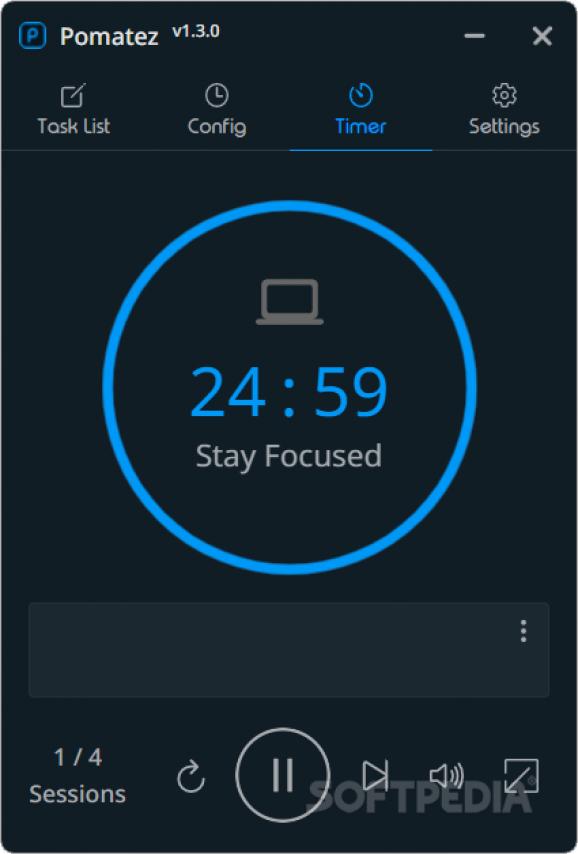A neat-looking and compact Pomodoro timer app with a user-friendly UI that lets one manage their rules and task list in an intuitive manner. #Pomodoro Timer #Productivity Timer #Productivity App #Pomodoro #Productivity #Timer
Pomodoro timers can prove beneficial to lots of users. While it is true that each individual handles work differently, the time management technique brought about by Pomodoro timers is often mentioned. Even if you’re skeptical with regard to its effectiveness, it’s nevertheless worth trying out.
Pomatez is a Pomodoro timer that also encompasses a to-do list, which can help you stay on top of your work easier. Besides that, it also offers a compact and configurable interface that I would say is very welcoming to any type of user, no matter whether they’re acquainted with the time management technique or not.
While you can most likely create and manage a makeshift Pomodoro timer yourself, an app is supposed to confer some added convenience, among other things. With this implementation, users can customize and keep track of their work and break timers with ease thanks to the compact, intuitive interface design.
If the default 25-minute work intervals aren’t to your linking, you can configure them to match your tempo more closely in the Config menu. From there, you’ll be able to set the focus and break timers as you see fit, as well as specify the number of rounds for your session. Setting up special breaks is likewise possible.
The Task List acts as a to-do of sorts, where users can add what they’re focusing on at the moment and provide any details they feel are relevant for the respective entry. Important tasks can be prioritized, causing them to show right below the Pomodoro timer.
The Settings menu houses some options that may be of interest. Compact Mode makes the app takes even less screen real estate, while Strict Mode will prevent you from tampering with the timer. Voice Assistance is also a welcome addition, as it will inform you when it’s time to start working or take a break.
As far as Pomodoro timer desktop solutions are concerned, I appreciated what Pomatez had to offer. If you want to use it as a simple Pomodoro timer, then you’ll be able to do so without a problem. The added functions and room for configuration are valuable amenities that make the app very easy to recommend.
What's new in Pomatez 1.6.4:
- Bug Fixes:
- electron and tauri signing (release 1.6.3 was skipped) (6442717)
Pomatez 1.6.4
add to watchlist add to download basket send us an update REPORT- PRICE: Free
- runs on:
-
Windows 11
Windows 10 32/64 bit
Windows 8 32/64 bit
Windows 7 32/64 bit - file size:
- 54.3 MB
- filename:
- Pomatez-v1.6.4-win-x64-setup.exe
- main category:
- Office tools
- developer:
- visit homepage
Bitdefender Antivirus Free
7-Zip
Microsoft Teams
Zoom Client
4k Video Downloader
IrfanView
calibre
ShareX
Windows Sandbox Launcher
Context Menu Manager
- ShareX
- Windows Sandbox Launcher
- Context Menu Manager
- Bitdefender Antivirus Free
- 7-Zip
- Microsoft Teams
- Zoom Client
- 4k Video Downloader
- IrfanView
- calibre