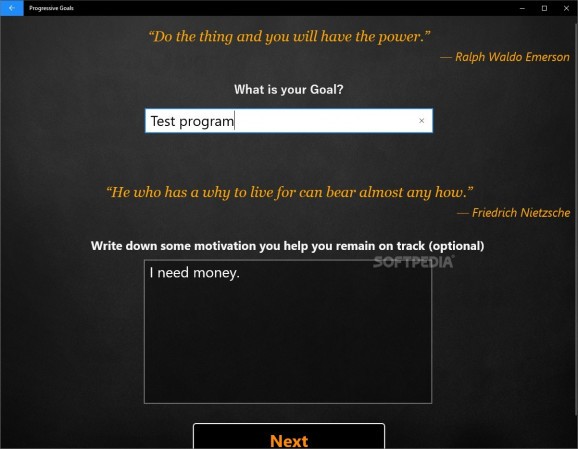Set goals and track your progress with this neat application that offers you a few helpful visual tools and many motivational quotes. #Track Progress #Set Goal #Motivational App #Motivation #Goal #Track
Setting goals in life is quite a healthy habit. In fact, it makes you achieve stuff, and can be quite useful when you’re looking for a reason to get out of bed. Jokes aside, it’s not always enough to just think that you want something, and to work towards that something from time to time. Whenever you’re trying to achieve something that seems too big (or even unrealistic), it’s a good idea to make a plan first.
Get a pen and a piece of paper, or, if you’re good at this technology thing, why not give this application a try? It’s free and it’s called Progressive Goals. Mmmm, motivation.
Progressive Goals isn’t specifically designed to help you achieve career goals or personal goals, but you can use it to plan the path to any goal you feel like achieving. The first thing you need to do is to create that objective in the app’s interface; it can be anything from getting a promotion to reading a certain number of books to learning to play the guitar to losing weight.
Give that goal a cool name and also add some text that can act as your motto. The application will make sure that it won’t be the only motto you’ll constantly read, but more on that later. For now, you’ll have to add individual targets that you need to achieve, like how many pages you wish to read every day or how many miles you need to run. You can create your own targets, or you can just use the templates that Progressive Goals comes with; these include Meditation, Cardio Training, Reading and Career.
Well, that depends only on you, because you have to constantly update your progress in the app’s interface. In time you can view a graph of your progress and, if you’re happy about it, share it on social media.
However, you may be reluctant to open the app again once you understand that each page bombards you with motivational quotes from some of history’s greatest achievers. Most of the screens you access will greet you with at least one quote, and the program even has a section labeled Motivation, where you can read quote after quote after quote.
I’ve already stated in the beginning that keeping track of your progress is good way to achieve your objectives, but Progressive Goals is just too ostentatiously motivational to actually give you that extra willpower.
Progressive Goals 1.1.26.0
add to watchlist add to download basket send us an update REPORT- PRICE: Free
- runs on:
-
Windows 11
Windows 10 32/64 bit - file size:
- 69.2 MB
- main category:
- Office tools
- developer:
- visit homepage
Context Menu Manager
7-Zip
ShareX
IrfanView
Microsoft Teams
calibre
4k Video Downloader
Zoom Client
Bitdefender Antivirus Free
Windows Sandbox Launcher
- Zoom Client
- Bitdefender Antivirus Free
- Windows Sandbox Launcher
- Context Menu Manager
- 7-Zip
- ShareX
- IrfanView
- Microsoft Teams
- calibre
- 4k Video Downloader