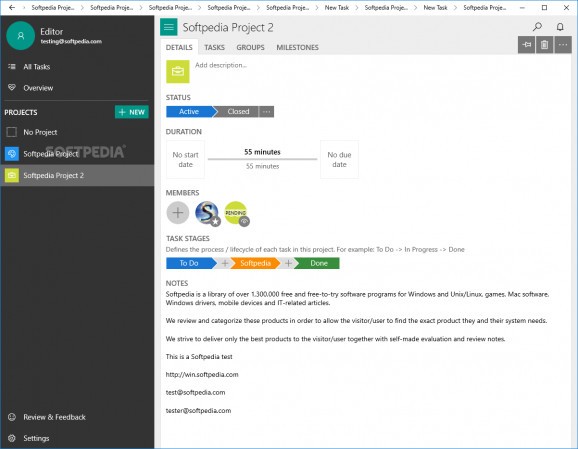Bring a bit of order into your life by thoroughly organizing your personal or professional projects with the help of this modern app for Windows 10 devices #Project Orgnizer #Project Planner #Tasg Planner #Task #Project #Planner
If you're looking for a feature-packed project planner and organizer for your PC then, fret not, there are plenty of excellent options to choose from out there.
However, say you want something modern that sports sublime integration with all your Windows 10 devices like PCs, tablets, and phones. If that's the case, then it might be worth looking at Project Studio.
In short, this Microsoft Store app boasts tons of useful features for project and task organization, as well as cloud synchronizations and everything you might need regarding collaboration. You can keep track of your tasks, projects, due dates, all while keeping data synchronized on all your devices and while allowing your collaborators or other team members to access or edit your projects.
Other nifty features include various options for sorting and filtering your tasks, multiple useful view modes (List, Timeline, Board, and Calendar). What's more, you're provided with the possibility of attaching files directly from your OneDrive or Dropbox accounts and of exporting the project timeline to Excel formats.
Another noteworthy aspect of Project Studio is its very modern and just as intuitive graphical user interface with a straightforward layout and smooth menu transition effects. Then there's the app's notification engine which is a top-notch one, instantly providing you with relevant aspects of ongoing projects and the adjacent activities.
Before we conclude, a few words on some improvements we may be able to see in the near future. These include a Kanban-like view mode and, more importantly, a web app, and clients for the two best mobile platforms out there, Android and iOS.
Project Studio is an appropriately-equipped and quite competent projects organizer and planner that's specially designed to be at home on all your Windows 10 devices. It may not be the most feature-packed app of this sort, however, it sports a great balance between user accessibility and features (including collaboration and cloud synchronization ones), which should make it a viable solution for a wide array of users out there.
What's new in Project Studio 1.10:
- Feature: Introduce PROJECT TEMPLATE. Create a project template by navigating to project page -> Details tab. Click on the More ... button on the app bar
- Feature: Enable moving a task from no project to a project
- Feature: Filter tasks by project / group / milestone / assignees from the task context menu in task list
Project Studio 1.10.4.0
add to watchlist add to download basket send us an update REPORT- runs on:
- Windows 10 32/64 bit
- file size:
- 48.8 MB
- main category:
- Office tools
- developer:
- visit homepage
4k Video Downloader
calibre
Microsoft Teams
ShareX
7-Zip
Windows Sandbox Launcher
Context Menu Manager
Zoom Client
IrfanView
Bitdefender Antivirus Free
- Zoom Client
- IrfanView
- Bitdefender Antivirus Free
- 4k Video Downloader
- calibre
- Microsoft Teams
- ShareX
- 7-Zip
- Windows Sandbox Launcher
- Context Menu Manager