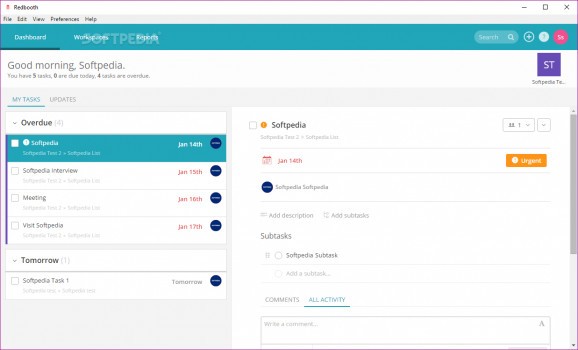Improve your productivity as well as the way you collaborate with your team with the help of this powerful project management and task management utility #Task Organizer #Project Manager #Collaboration Tool #Organizer #Task #Project
Redbooth is a very interesting service that aims to provide its users a very intuitive tools for project management, team collaboration, and task organization, without compromising many compromises.
For starters, it's worth pointing out that the development team behind this easy to use task and project management web app have done their homework, hence, you're currently offered two useful desktop clients for both Windows and macOS, as well as two for iOS and Android.
Not only that, but you can also take advantage of this nifty tool via its extensions for Google Chrome, Outlook, and Gmail.
Before we dive deeper into detail, it's also worth noting that some of Redboot's integrations include Box, Google Drive, Dropbox, Evernote, Slack, Okta, Zapier, Test Lodge, and Hubstaff.
We're going to focus on Redbooth's desktop app for Windows, which allows you to get more close and personal with the everything this service has to offer. The first thing you'll notice is the app's clutter-free and no-nonsense GUI, with three main sections: Dashboard, Workspaces, and Reports.
You can effortlessly create, organize, and delegate tasks and even take advantage of the fact that Redbooth comes with support for multiple assignments, meaning that you can assign a task to more than a single person. Of course, you can also prioritize tasks in order to meet deadlines, share feedback, chat with your team members directly, share files, and organize content via hashtags.
The app is fairly capable when it comes to reporting, as well. Basically, you can easily gain a thorough understanding of your projects via compelling visual representations, for each individual workspace. Since we're on the subject of workspaces, those of you familiar with basic development methodologies, are sure to see that the Workspace section is shaped to reflect an Agile Kanban workflow which is, by all accounts, a very good thing.
What's also worthy of your attention is the fact that you're provided with a few project templates, which can be customized according to your needs, of course. Last but not least, you might also appreciate the app's so-called "Timeline View" which employs stylish Gantt charts to make project planning as lean as possible.
By now it should be quite clear that Redbooth is without a doubt a very compelling project and task management service. Starting with its overall platform versatility, following with its note.worthy integrations, its powerful features and ending with its surprising user-accessibility, Redbooth has a lot of things that make it worthy of your attention
Redbooth 1.0.14
add to watchlist add to download basket send us an update REPORT- runs on:
-
Windows 10 32/64 bit
Windows 8 32/64 bit
Windows 7 32/64 bit - file size:
- 41.1 MB
- filename:
- RedboothSetup.exe
- main category:
- Office tools
- developer:
- visit homepage
IrfanView
calibre
Bitdefender Antivirus Free
Windows Sandbox Launcher
7-Zip
Context Menu Manager
Microsoft Teams
ShareX
Zoom Client
4k Video Downloader
- ShareX
- Zoom Client
- 4k Video Downloader
- IrfanView
- calibre
- Bitdefender Antivirus Free
- Windows Sandbox Launcher
- 7-Zip
- Context Menu Manager
- Microsoft Teams